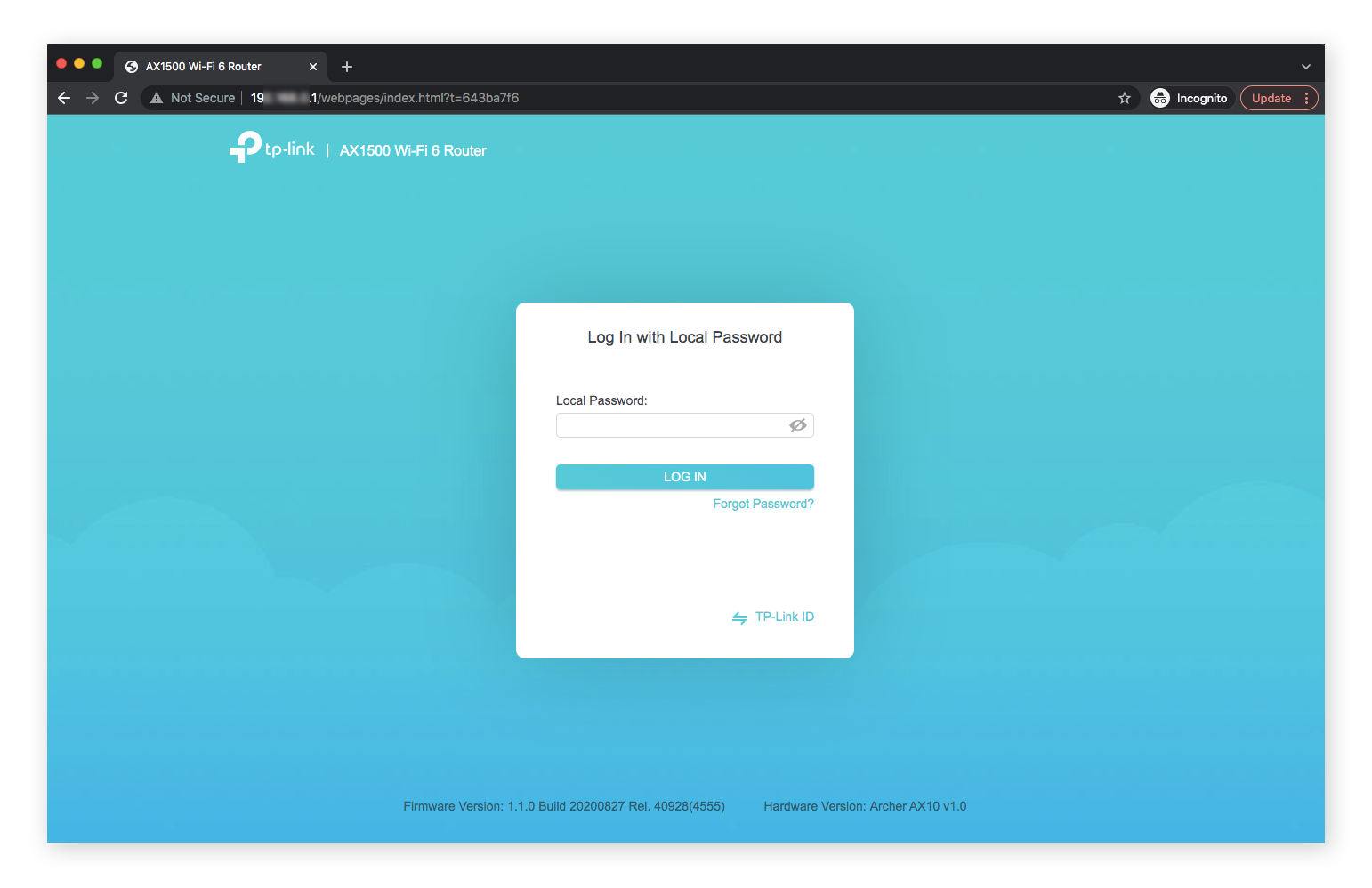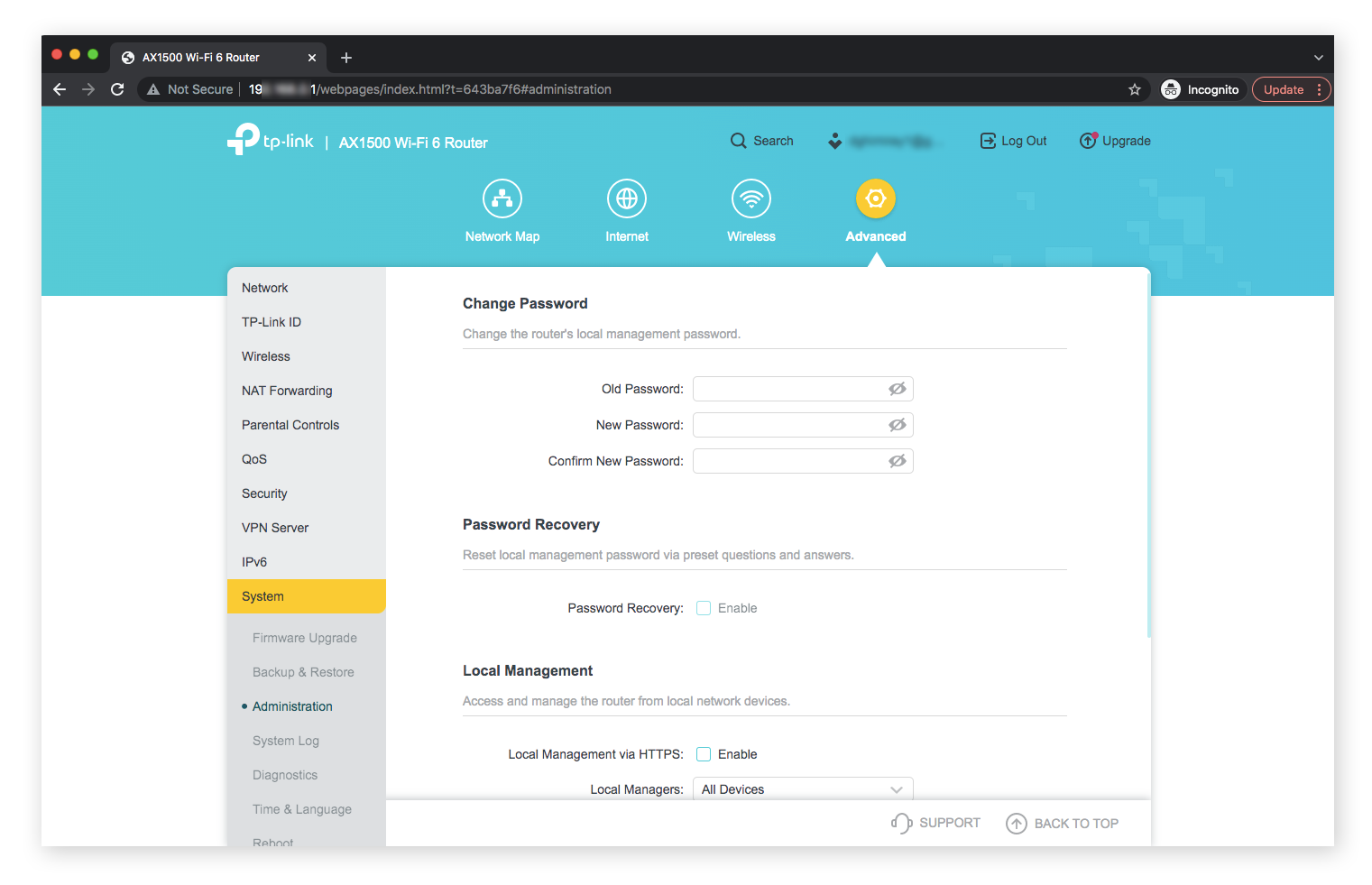What is WPA2?
WPA2 (Wi-Fi Protected Access 2) is an encrypted security protocol that protects internet traffic on wireless networks. The second-generation of the Wi-Fi Protected Access security protocol, WPA2 addresses earlier flaws and offers more powerful encryption. Since its introduction in 2004, it has become the standard for Wi-Fi network security.
Your internet router creates networks and manages data sent and received by your connected devices. That makes your router vulnerable to security threats, since private data is valuable to hackers.
Along with its predecessors WPA and WEP, WPA2 uses encryption technology to scramble data so it’s indecipherable to hackers. Among all these security protocols, WPA2 offers the most sophisticated levels of encryption.
WPA vs WPA2
There’s no real comparison between WPA vs WPA2. Designed to address the flaws of its predecessor WPA, WPA2 features more robust encryption technology.
Here’s how WPA and WPA2 compare:
| |
WPA
|
WPA2
|
|
Release Date
|
2003
|
2004
|
|
Encryption Type
|
TKIP, a flawed system that can be cracked
|
AES, a more secure and widely available system
|
|
Compatibility
|
Can support older software
|
Only compatible with newer software
|
|
Typical Use
|
Home only
|
Home and Enterprise options
|
|
Processing power required
|
Minimal
|
More than WPA, but no issue for most systems
|
How does WPA2 work?
All security protocols work by using cryptographic keys to encrypt data and render it indecipherable. This same key is used to decrypt the data.
But not all security protocols use the same technology. WPA2 is the security standard in networking today due to its advanced data encryption methods. Based on your needs, you can also choose specific settings within WPA2 to optimize security.
Here are some WPA2 security settings to consider:
WPA2-PSK
When setting up your router for WPA2, you can orient your security for business or home use. While WPA2-enterprise is geared toward large businesses, WPA2-personal (WPA2-PSK) is better for home networks or small businesses.
Routers are protected with encryption keys, which scramble your data and protect it from hackers. WPA2 uses dynamic key encryption, which regularly changes the key and makes it more difficult to crack.
In a WPA2-personal network, individual clients on a network are given unique encryption keys when they provide a pre-shared key. The pre-shared key is a plain English passphrase between 8-63 characters long.
WPA2-PSK is great for home networks because it easily allows clients to trust the host network and doesn’t require an enterprise authentication server. But, since it relies on one passphrase for all clients on the network, it’s only suitable for home use. On a larger network, a single passphrase is a potential vulnerability that can be exploited.
Which encryption settings should I use?
One of the key features of WPA2 is its data encryption method: AES (Advanced Encryption System). Initially used by the US government to protect classified data, AES is one of the most complex encryption technologies available.
When setting up your router, you may also have the encryption setting: TKIP (Temporal Key Integrity Protocol). Developed for WPA, TKIP encryption has proved to be easily hacked, making it far less secure than AES.
Although TKIP encryption is better than the static key encryption of WEP (an earlier wireless security protocol|), WPA2-AES is the superior encryption setting.
How secure is WPA2?
Is WPA2 secure enough? There’s a reason it’s been the standard security protocol for years now. And it’s largely due to its AES encryption method.
All security protocols aim to address flaws of their predecessors. As such, WPA2 improved on security issues that became apparent with WPA and WEP. These previous security protocols proved inferior, because their encryption systems were easily exploited by capable hackers. The AES encryption used by WPA2 would take billions of years for even an advanced, supercomputer to crack.
Hackers are constantly developing new and sophisticated viruses and other forms of malware — some which target your router. Because your router is an important security hub, act quickly to remove a router virus if you detect an infection.
How to find and set your WPA2 password
Before you can set your WPA2 password, you’ll need your IP address — but don’t worry, it’s easy to find your IP address.
Once you have your IP address, here’s how you can find and set your WPA2 password:
-
Type your IP address into your internet browser to open your router’s settings.
-
Type your password to login, or click “Forget Password” to reset your password.
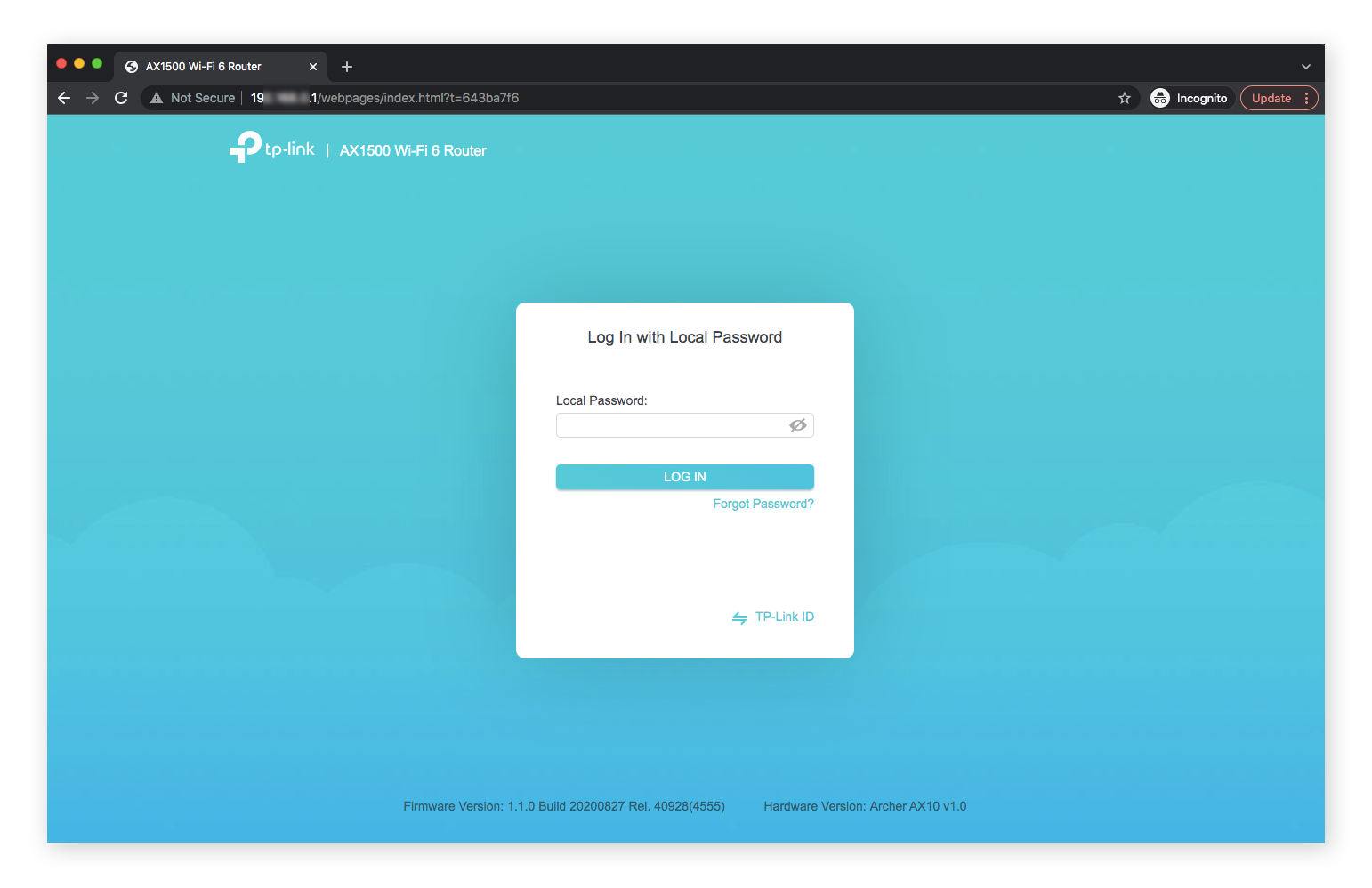
-
Depending on which router you have, navigate the menu settings to locate where you can set a new router password.
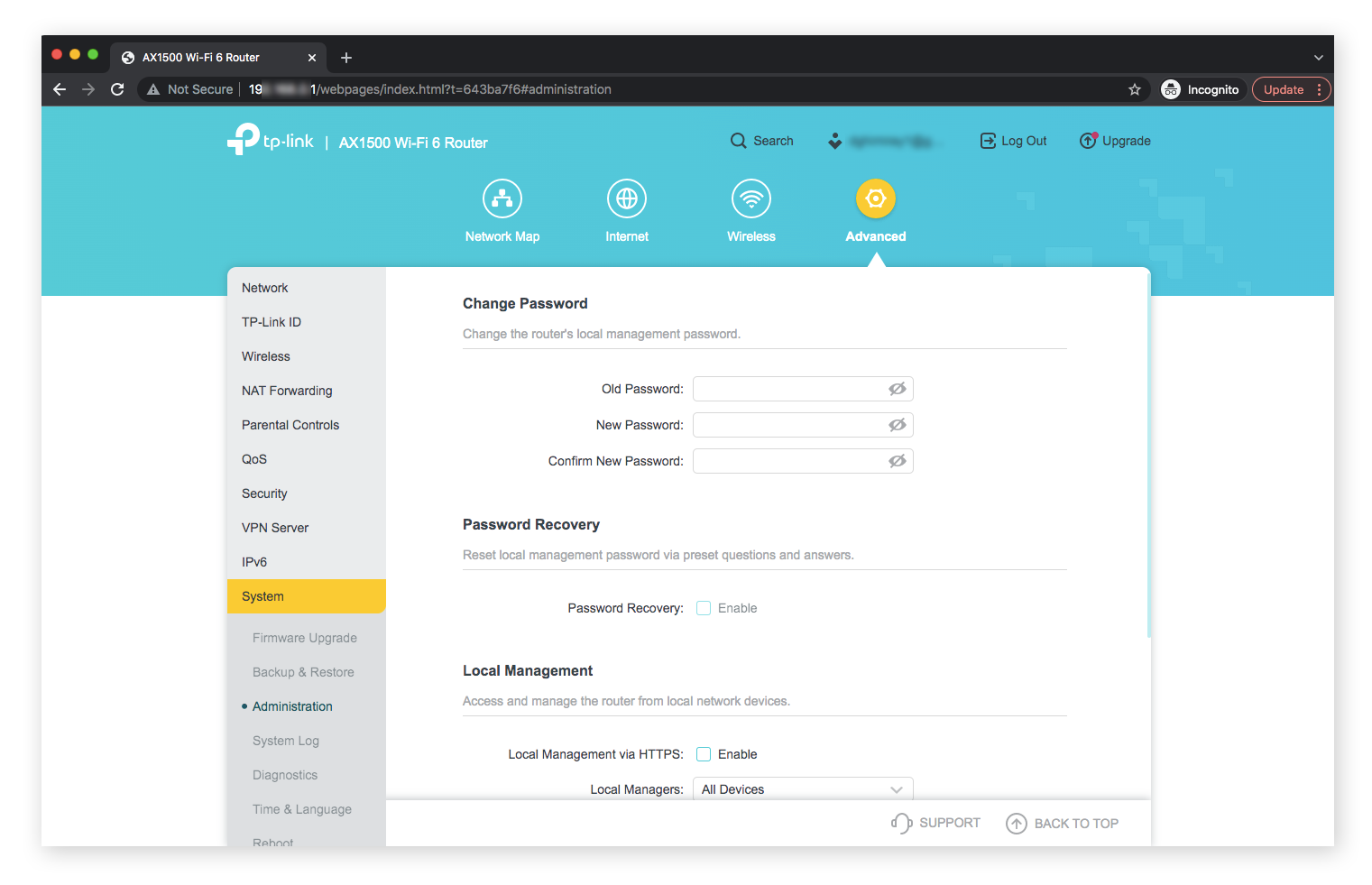
If you need to find your default router password, it should be in the manual that came with your router. But if you lost it, or you changed your password, you can reset it using the steps above.
WPA2 vulnerabilities
Although WPA2 is the standard security protocol used today, it’s not without its own computer security flaws and vulnerabilities.
WPA2 networks can be compromised via a KRACK attack, which happens the moment a network is authenticating a client device. During this “handshake” between host and client, hackers can gain access to a network and steal passwords and other personal data.
This WPA2 vulnerability is addressed in WPA3, the third generation of the Wireless Protected Access protocol. But WPA3 is still rare and costly, and it’s uncertain when widespread adoption will happen.
How to improve WPA2 security
Depending on your needs, a WPA2-protected network can be customized for optimal security benefits.
 Updates
Updates
As always, updating software and applying patches to your devices, including your router, is a critical security step. Updates often address flaws and security vulnerabilities to prevent router hacking and other issues.
Plus, updating your software can restart your network if your Wi-Fi isn’t working — and it can also potentially boost your Wi-Fi signal and speed up a slow internet connection.
 Disable Remote Access
Disable Remote Access
Disabling remote access to your router can also improve WPA2 security. Remote access lets you tap into your router from anywhere in the world. It’s a convenient way to monitor your network when you’re away from home, but it can also leave your network vulnerable to remote attacks.
 Create strong passwords
Create strong passwords
One of the most essential security tips is simple: create strong passwords. Hacker’s have creative methods to steal passwords and access networks and accounts, so you should use long and unique passwords (or passphrases) for all your accounts. Then, get one of the best password managers to keep track of all your passwords.
 Use a VPN
Use a VPN
The encryption technology in WPA2 protects your personal network. But what about other unsecured wireless networks? With a VPN, you can encrypt your internet connection wherever you are — even when you’re using public Wi-Fi. Learn how to set up a VPN for Windows, Mac, and Android and iPhone devices.
Add another layer of security with AVG Secure VPN
Internet security protocols are essential for protecting your network. But even WPA2 has flaws and vulnerabilities. AVG Secure VPN provides an additional layer of encryption, making your internet communications truly ironclad.
AVG Secure VPN features military-grade encryption to keep hackers and other snoops away from your data. With an easy-to-use interface and a ton of different servers to choose from, you can secure your internet connection wherever you are. Get impenetrable security and peace-of-mind privacy with AVG Secure VPN.