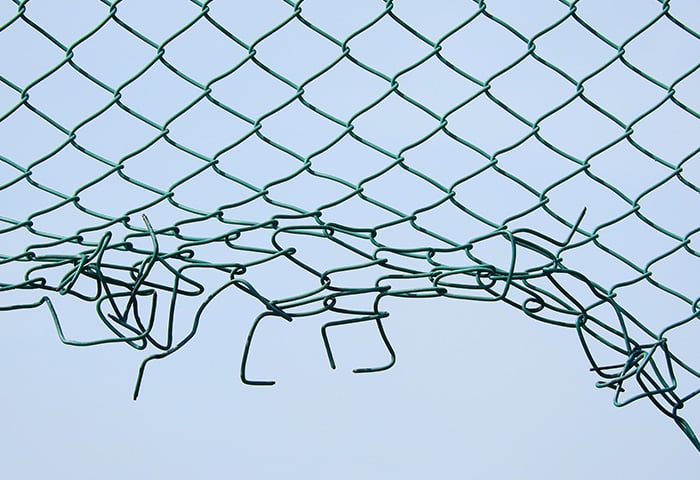/icon_01.svg) Best anti-theft apps for Android
Best anti-theft apps for Android
Hackers and scammers can access your data if your lost or stolen phone ends up in their hands. Someone can open your apps, copy your data, and steal your identity. Anti-theft security apps for your Android phone keep your data safe.
AVG Anti-Theft
The Anti-Theft feature in AVG AntiVirus for Android lets you easily locate your lost or stolen phone. Advanced innovations complement strong security standards to create the best security app against physical theft. The free version offers robust security features, while the premium version adds more features for maximum protection.
/check-mark-30.svg) Pros
Pros
-
Camera Trap captures a thief's photo and location after 3 incorrect PIN entries.
-
Make your device unusable without a PIN or factory reset.
-
Sound an alarm after 8 incorrect PIN entries.
-
Lets you secretly record audio to locate a missing phone.
-
Identify your phone’s last known location when its battery is dying.
-
Send a personal message to your home screen to get your lost phone back.
/cross-mark-30.svg) Cons
Cons
Always wipe the data on your phone before selling or trading it in. If you don't, your personal details will still be there. A cybersecurity app like AVG AntiVirus can clear your phone’s history and data to help keep you safe.
Find My Device
Google’s built-in Find My Device feature can locate a lost or stolen phone. Sign into your account and go to Google’s device location page. There, you can sound a five-minute alarm, lock your device, or erase all data. You can also download Google’s secure app on another Android phone or tablet to locate your device from there.
/check-mark-30.svg) Pros
Pros
/cross-mark-30.svg) Cons
Cons
/icon_02.svg) Best app-locking apps for Android
Best app-locking apps for Android
App-locking lets you secure apps and folders against unwanted access. The sensitive data apps contain can easily put your Android security and privacy at risk. Secure apps the easy way on Android with a dedicated app-locker app.
You can also hide apps on Android if you don't want anyone to see them.
AppLock (by DoMobile Lab)
DoMobile Lab’s AppLock is a popular way to secure apps on your phone. AppLock locks your apps, photos, videos, and any other phone feature — it’s a great way to protect your privacy on Android.
/check-mark-30.svg) Pros
Pros
-
Lock nearly any phone function with a PIN, pattern, or fingerprint.
-
Set locks at certain times and locations to aid productivity.
-
Set up family profiles with different security settings.
-
Block apps from being uninstalled.
/cross-mark-30.svg) Cons
Cons
Smart AppLock
If ads are a dealbreaker for you, Smart Applock is an ad-free solution that handles your basic privacy needs.
/check-mark-30.svg) Pros
Pros
/cross-mark-30.svg) Cons
Cons
/icon_03.svg) Best Android encryption apps
Best Android encryption apps
Encryption scrambles your messages before they reach their destination. Without encryption, hackers can intercept your messages, the government can monitor you, and advertising companies can record your interests. With file encryption for Android, only the intended receiver has the key to decrypt your message.
Have you ever sent an email with your passport info, credit card number, or other personal information? Email encryption for Android is just as important as message encryption. Whether you want to encrypt files, email, or messages, find the best encryption app for Android here.
Best Android file encryption app: Solid Explorer
Solid Explorer by NeatBytes is a no-nonsense way to lock your files and folders. Browse your phone, lock up sensitive items, and save your encrypted goodies locally or to your preferred cloud storage service.
/check-mark-30.svg) Pros
Pros
/cross-mark-30.svg) Cons
Cons
Best email encryption app: Protonmail
Protonmail is the world's largest secure email service. Backed by Switzerland’s strict privacy laws, Protonmail is the go-to email app for those who want to send their emails securely.
/check-mark-30.svg) Pros
Pros
-
No logs — even the company can't read what you send.
-
Supports many languages.
-
Send encrypted emails to anyone, even if they don't have Protonmail.
-
Free version does the job, while the premium version is affordable.
/cross-mark-30.svg) Cons
Cons
Best secure messaging apps
Data-privacy threats lurk everywhere. If the government isn't surveilling you, then a tech company is likely tracking your browsing habits, your ISP is monitoring your downloads, or a hacker could be trying to get into your business.
Many people send sensitive data through messaging apps without knowing the danger. To stay safe, use one of the best secure message apps and take control of your data.
/icon_04.svg) Best antivirus apps for Android
Best antivirus apps for Android
For true privacy on your Android phone, strengthen your security with our picks for the best antivirus apps.
Malware — adware, spyware, and ransomware — lets hackers reach across the internet and poke around in your phone. There’s even Android spyware that works when your phone is off.
And ransomware for Android can take your entire phone hostage. That's why a strong antivirus app that purges all malware, not just computer viruses, can act as an anti-hacking app, too.
Secure your apps with app-locking software, which is like locking the rooms of your house. Secure messages with encryption software, which is like putting your most important items in a safe. But to keep your whole house secure, you need a cybersecurity app that monitors for all types of malware 24/7.
AVG AntiVirus
A powerful antivirus app that’s already generated more than 100 million downloads on Google Play, AVG Antivirus for Android has earned its celebrity status. The free version offers robust security support, while the Premium tier adds even more protection.
/check-mark-30.svg) Pros
Pros
-
Monitors apps and Wi-Fi for security threats around the clock in real time.
-
App Lock protects your apps and folders against unwanted access.
-
Automatically notifies you about dangerous or risky connections.
-
Features a Phone Tracker to locate a lost or stolen phone.
-
Web, email, and app protection in one reliable app.
/cross-mark-30.svg) Cons
Cons
With a range of features keeping you safe from malicious apps, Wi-Fi threats, and thieves, AVG AntiVirus is the best app to block and prevent hackers and malware.
Avast Mobile Security
Avast Mobile Security is a cybersecurity app that defends against scammers and malicious apps. A staggering list of features gives you your own private security team right in your pocket.
/check-mark-30.svg) Pros
Pros
-
The Hack Alert feature checks your credentials to see if they've been compromised in a data breach.
-
Stops apps from draining your battery.
-
Clears out unneeded apps and junk files to free up space.
-
Can remotely wipe data and trigger a factory reset to protect against theft.
/cross-mark-30.svg) Cons
Cons
Bitdefender Mobile Security
Bitdefender Mobile Security is a popular security app for your Android phone. The most useful features are in the premium version, but the free version offers solid security basics.
/check-mark-30.svg) Pros
Pros
-
Affordable annual subscription with 14-day trial.
-
Web Protection notifies you about unsafe websites.
-
Diagnoses unsafe habits and recommends corrective actions.
-
WearON feature syncs with smart watches.
/cross-mark-30.svg) Cons
Cons
/icon_05.svg) Android: best private browsers and VPNs
Android: best private browsers and VPNs
Private browsers for Android hide your browsing history and searches, while VPNs shield your internet connection from hackers, companies, and your ISP. A VPN can also prevent your ISP from throttling your data.
Sneaky apps try to trick you into giving them access to your data, so learn how to use Android permissions smartly. Other companies track you via your online habits, but a private browser keeps your activity hidden. The best browsers for security and privacy block cookies and other web trackers to protect your data.
AVG Secure VPN
AVG Secure VPN is a top-shelf VPN (virtual private network) for your Android phone. It integrates seamlessly with AVG Secure Browser to protect you everywhere you go. You can easily secure your internet connection from intruders while unblocking websites and accessing the content you want.
/check-mark-30.svg) Pros
Pros
-
Fast and simple to use.
-
Supports up to 10 devices.
-
Unblocks content platforms and other region-locked services.
-
Encrypts your internet connection, including uploads and downloads.
-
30-day money-back guarantee, 7-day free trial (no credit card required).
/cross-mark-30.svg) Cons
Cons
AVG Secure VPN hides your IP address and encrypts your connection to keep you anonymous online. Try it today with a 7-day free trial.
AVG Secure Browser
AVG Secure Browser is a direct path to real privacy. Built-in ad-blocking and tracker-blocking keep your browsing free of distractions and privacy intrusions. Dynamic security settings protect against malware, phishing scams, and identity theft — all totally free.
/check-mark-30.svg) Pros
Pros
-
No setup required — simply install and go.
-
Automatically blocks browser ads.
-
Built-in encryption shields you from hackers, spies, and malicious websites.
-
Alerts you about threats.
-
100% free and includes a free mobile VPN.
/cross-mark-30.svg) Cons
Cons
AVG Secure Browser is your one-stop privacy and security solution. Block ads and trackers, encrypt your traffic with a free VPN, defend against phishing, and more.
Avast SecureLine VPN
SecureLine VPN by Avast hides your IP address and encrypts your internet connection for true online privacy and security on any network. With 50+ locations to choose from, no one will be able to tell who you are or where you're connected.
/check-mark-30.svg) Pros
Pros
-
Stay safe on public Wi-Fi.
-
One-tap bank-grade encryption.
-
Enjoy streaming or gaming anywhere.
-
High-speed performance built on powerful servers.
-
Open-source tech for full transparency.
-
Free 7-day trial.
/cross-mark-30.svg) Cons
Cons
Avast Secure Browser
If you want super-quick private browsing in a powerful package, Avast Secure Browser has you covered. It’ll outfit you with tons of handy security tools and is a breeze to navigate and configure.
/check-mark-30.svg) Pros
Pros
-
Anti-Tracking prevents advertisers from grabbing your data.
-
Free and unlimited mobile VPN.
-
Automatic ad-blocking and HTTPS encryption.
-
Blocks advanced tracking techniques like browser fingerprinting.
/cross-mark-30.svg) Cons
Cons
Ghostery Privacy Browser
With its large tracker database, Ghostery keeps you anonymous while deflecting webpage clutter. As a pro-privacy blocker for Android, Ghostery is a solid option. The free version offers basic tools, while the premium version unlocks Ghostery's core features.
/check-mark-30.svg) Pros
Pros
/cross-mark-30.svg) Cons
Cons
GlassWire
GlassWire is a firewall and network monitor that keeps track of everything going in and out. With insightful graphs and a sleek interface, it’s one of the top security apps for data lovers. Glasswire has both free and paid options.
/check-mark-30.svg) Pros
Pros
-
Visual Network Monitoring makes you feel like an internet traffic controller.
-
See what apps people on your network are using.
-
Ability to remove or block suspicious connections.
-
Lengthy 30-day trial for Pro version.
/cross-mark-30.svg) Cons
Cons
-
May slow your phone down.
-
Displays pop-ups and other interruptions.
-
May confuse less tech-savvy users.
/icon_06.svg) Best password managers apps for Android
Best password managers apps for Android
While Google can keep track of your passwords on Android, you need a password manager for password control across all your devices.
Practice good Android app safety to keep your passwords secure. Though they’re removed quickly, shady apps can appear on the Google Play store and try to steal your passwords.
1Password
Safe and easy to use, 1Password is a great password solution. Its affordable price point along with robust feature set and high security standards make it one of the best privacy apps for passwords.
/check-mark-30.svg) Pros
Pros
-
Syncs passwords across devices.
-
Travel Mode hides sensitive data from customs and border agents.
-
1 account supports up to 5 users.
-
Affordable pricing with free 14-day trial.
/cross-mark-30.svg) Cons
Cons
Bitwarden
Bitwarden is one of the best free privacy tools on Android. Its open-source technology guarantees transparency, and its cross-platform support makes it very convenient. Unlike most password managers, Bitwarden offers cross-device syncing as a free feature. The free mode lets you share between two people, while paid tiers allow access to bigger groups or whole businesses.
/check-mark-30.svg) Pros
Pros
-
Multi-device syncing offered for free.
-
Generates passwords for you.
-
Supports two-factor authentication.
-
Open-source and highly secure.
/cross-mark-30.svg) Cons
Cons
Keeper
Keeper for Android is one of the oldest password management apps around, and one of the most dependable.
/check-mark-30.svg) Pros
Pros
-
Zero-knowledge policy means Keeper employees can't access any of your data.
-
Supports password sharing and inheritance.
-
Keeps full password and file history.
-
Self-destructs (erases all data) after too many failed log-ins.
-
Time-tested security.
/cross-mark-30.svg) Cons
Cons
-
Outdated design.
-
Limited free version.
Last Pass
LastPass is one of the most popular password security apps, though it no longer supports unlimited multi-device syncing for free. But its password generator, secure vault, unlimited password storage, and password inheritance make it a strong contender.
/check-mark-30.svg) Pros
Pros
/cross-mark-30.svg) Cons
Cons
Protect your Android device with AVG Antivirus
Keep your Android device secure with the best phone security app. Block and prevent malware infections, track your phone if it's lost, and wipe it if it's stolen. And lock your apps and private media in a secure vault to keep it safe from prying eyes. AVG AntiVirus for Android does it all — completely free.
.png)
.png)
/signal-the-best-privacy-and-security-apps-for-android-Hero-Hero.jpg?width=1200&name=signal-the-best-privacy-and-security-apps-for-android-Hero-Hero.jpg)