How does spyware collect data?
Different types of spyware use different methods to collect data, including infiltrating devices, monitoring web activity, recording keystrokes, hacking your webcam or microphone, GPS tracking, and even screen capturing. And they all have the same goal: to steal data without being detected.
What can spyware do?
Spyware can execute a number of invasive and criminal activities, all for the sake of collecting your data. It’s an insidious form of malware, because it works in secret, then deletes itself from your system — all without you knowing what’s going on.
Here’s what spyware can do:
-
Infiltrate your device: Spyware can infiltrate your device via malicious email attachments, websites, links, or software vulnerabilities. That’s why antivirus software is crucial to keep your device protected.
-
Steal your data: Spyware can use a variety of techniques to steal all kinds of personal data — from social media logins, financial information, to biometrics.
-
Supply data to a third party: Spyware can collect data on your internet activity and sell it to third-party advertisers, who’ll use it to target you with ads and sell you products.
Your data is the bread and butter of spyware. Many parties — from criminals to advertisers to governments — use various kinds of spyware to collect your data.
Here’s what kind of data spyware can collect:
-
Login details: Keyloggers (keyboard loggers) can collect your passwords and account information without your knowledge.
-
Browsing activities: Some spyware can install itself as a browser extension to collect everything you do online.
-
Biometrics and webcam activity: Stealthy spyware can eavesdrop on your calls, texts, and video chats. It can even collect your biometric info.
-
Confidential details: Credit card info, Social Security numbers, and bank logins can be collected by spyware lurking on your device.
 Spyware can infiltrate your device to collect data, log keystrokes, track your online activity, and carry out other forms of surveillance.
Spyware can infiltrate your device to collect data, log keystrokes, track your online activity, and carry out other forms of surveillance.
What are some examples of spyware?
There are numerous examples of spyware out there, each with its own unique payload and specific data-collection objectives. Here are some known spyware examples:
-
Pegasus: Pegasus is mobile surveillance software created by the NSO Group, an Israeli cyber-arms company. Pegusus has been licensed by governments and non-government agencies all around the world to spy on high-value targets.
-
FinFisher: Used to covertly monitor a targeted device, FinFisher was originally designed for law enforcement agencies, but it’s now also common with criminals.
-
GO Keyboard: A virtual keyboard app that was alleged to spy on users and steal data, GO Keyboard has since been removed from app stores like Google Play.
-
Look2Me: Designed to display unwanted ads online, Look2Me also forces your PC to open in safe mode, making it even harder to detect and remove than other forms of spyware.
-
Trojan.Zlob: Designed to display fake security warnings and pop-up alerts to trick you into downloading even more malware, this trojan also modifies system settings, disables security software, and steals data.
-
CoolWebSearch: Designed to take over your web browser and steer your search queries to malicious websites, CoolWebSearch also modifies your browser settings, displays unwanted pop-up ads, and tracks browsing activity.
-
HawkEye: A form of remote access trojan (RAT) designed to steal device data, it can capture keystrokes, take screenshots, log your activity, and steal personal info. It’s difficult to detect, and can even evade some antivirus software.
-
DarkHotel: Targets high-profile individuals or organizations via the Wi-Fi network of business hotels. It steals sensitive information and enables remote access to a victim’s device.
-
Emotet: Besides stealing data, this spyware strain can access your emails to spread itself further. It can also install additional malware on your device, making it part of a botnet.
-
Gator: The inventor of “behavioral marketing,” this form of adware displayed targeted ads based on users’ browsing habits and search queries. It was often bundled with free software downloads. The Gator Corporation, the company behind the adware, shut down in 2008.
-
TIBS Dialer: This spyware was designed to connect to a premium-rate phone number, resulting in unauthorized charges to a victim’s phone bill and earned revenue for the attacker. The TIBS dialer modifies internet settings to redirect web searches to sites with premium-rate phone numbers — then automatically calls them.
Types of spyware
Different types of spyware are specially designed to capture varying types of data. Each has its own unique capabilities and methods of operation. Here are the different types of spyware:
-
 Adware: Adware can display unwanted ads, track user activity, and collect personal data for advertising purposes. It’s often bundled with free software downloads and installed without user knowledge or consent.
Adware: Adware can display unwanted ads, track user activity, and collect personal data for advertising purposes. It’s often bundled with free software downloads and installed without user knowledge or consent.
-
 Cookies: Tracking cookies are small files left by websites on a user’s device that can track user activity and habits. Advertisers use these cookies to offer users targeted ads based on the tracking cookie data. The data can also be sold to third-parties without your consent.
Cookies: Tracking cookies are small files left by websites on a user’s device that can track user activity and habits. Advertisers use these cookies to offer users targeted ads based on the tracking cookie data. The data can also be sold to third-parties without your consent.
-
 Trojans: Trojans are designed to appear like legitimate programs, so victims willingly install them. Once installed to your device, trojans can monitor your activity, log keystrokes, record your screen, and steal sensitive data.
Trojans: Trojans are designed to appear like legitimate programs, so victims willingly install them. Once installed to your device, trojans can monitor your activity, log keystrokes, record your screen, and steal sensitive data.
-
 System monitors: Software monitors are software that’s designed to track a user’s computer activity, including keystrokes, files downloads, and browsing history without user consent or knowledge.
System monitors: Software monitors are software that’s designed to track a user’s computer activity, including keystrokes, files downloads, and browsing history without user consent or knowledge.
-
 Mobile spyware: Designed to target mobile phones. Besides the conventional methods, mobile spyware can be spread via infected text messages. Once installed, it can monitor device activity, record phone calls, track your location, capture texts and emails, and steal sensitive data.
Mobile spyware: Designed to target mobile phones. Besides the conventional methods, mobile spyware can be spread via infected text messages. Once installed, it can monitor device activity, record phone calls, track your location, capture texts and emails, and steal sensitive data.
-
 Keyboard loggers: Keyloggers are designed to record every stroke made on a keyboard, including messages, passwords, login details, credit card numbers, or other sensitive information.
Keyboard loggers: Keyloggers are designed to record every stroke made on a keyboard, including messages, passwords, login details, credit card numbers, or other sensitive information.
-
 Password stealers: Designed to steal login credentials, like usernames and passwords, password stealers silently monitor your activities as you access your social media, online banking, email sites, and more.
Password stealers: Designed to steal login credentials, like usernames and passwords, password stealers silently monitor your activities as you access your social media, online banking, email sites, and more.
How do I detect and remove spyware on my computer?
Spyware is notoriously difficult to detect — it can even slip past some antivirus software. But hackers give themselves away by bundling spyware with other kinds of trojans and adware.
So if you want to detect spyware, get a spyware removal tool and look for general signs of other malware infections.
Here’s how to detect spyware on a computer:
-
Slow PC speeds: It's suspicious if your device suddenly slows down significantly without explanation. If you’ve already used a dedicated PC cleaner tool to speed up your computer and it’s still slow, you may have a spyware infection.
-
Excessive pop-ups: Are you getting tons of pop-ups, even when you’re not browsing the web? Your device might be infected with spyware that’s reporting your browsing habits to a developer, who then feeds you invasive ads.
-
New toolbars, search engines, or home screens: If you didn’t authorize any new downloads or installations, it could be a spyware infection. Regularly scan your PC with a browser cleaning tool to catch any malicious browser add-ons.
Are you asking yourself: Is there spyware on my computer? If you spot any of these issues, there’s a good chance there is. Now let’s get rid of it!
How do I remove spyware on Windows?
There isn’t an easy way to manually go ahead with spyware removal on your PC. If you manage to detect it, there’s a high likelihood it’s already spread through your system. Using powerful antivirus software, like AVG AntiVirus FREE, is your best bet. It will help detect threats from spyware and other malware before it does any real damage.
How do I remove spyware on my Mac
While there’s still less spyware geared towards Macs than PCs, the rising popularity of Macs is changing that. Malware targeting Macs is adjusting to the effective security features of Apple devices. The best defense against Mac spyware is evasion. Our guide to Mac security will help you outfox spyware and other types of malware threats.
If you suspect your device is already infected with spyware, install an anti-spyware tool for your Mac. A quality antivirus program, like AVG AntiVirus FREE for Mac, can help you detect spyware trying to infect your device, and delete spyware and other malicious threats lurking on your Mac.
Is there spyware on my phone?
Spyware is not just for computers. And if you’re like most people today, you probably have just as much sensitive information (if not more!) on your phone. There’s plenty for hackers to steal using spyware, like personal texts, online shopping information, banking details. But no matter if you have an Android or iPhone, you can detect, remove (and also prevent) spyware.
How do I remove spyware from my Android phone?
Like on computers, Android-specific spyware can be difficult to detect. But any sign of a malware infection could be a result of spyware. To properly remove the threat, use a quality antivirus app. Our free AVG AntiVirus for Android will thoroughly scan your phone or tablet and remove spyware — as well as other forms of malware.
How do I remove spyware from my iPhone?
Though hackers have generally targeted Android users, they’ve also been known to target iOS products, like iPhones and iPads. Protect yourself from spyware threats using an iOS-specific security app. Free AVG Mobile Security for iOS will scan for and delete all types of malware. Plus it offers identity protection and secures your private photos.
How to protect yourself from spyware
The best strategy against spyware is prevention. If you follow some simple best practices when you browse online, you’ll greatly reduce the chance of downloading any kind of malware, including spyware.
Here’s how to protect yourself from spyware:
-
Don’t trust everything online: A go-to hacker trick is to make a deceptive website, pop-up, or email to try to dupe you into downloading a malware-infected file. Don’t fall for it. If you aren’t 100% sure what the file is, don’t download it.
-
Pay close attention: Ensure the websites you visit are legitimate. Make sure the URL isn’t misspelled and that it uses HTTPS encryption. This can help you avoid malware, and also save you from a phishing attack.
-
Get an adblocker: Malvertising is when hackers infect a banner ad, which can spread malware onto your computer — even if you don’t click on it. Large, trustworthy sites can fall victim too, so the safest solution is often to block ads.
-
Avoid clicking unknown links: They could lead to fake websites or malware-ridden files. Instead, hover over links before clicking on them and ensure you're being sent to the right web page.
-
Update your devices: Computer or mobile operating systems updates can contain critical security updates or patches for known security flaws. Failure to update devices leaves vulnerabilities in your software that hackers can exploit.
-
Read the terms and conditions: It’s a slog to read, but the terms and conditions, privacy statements, and license agreements for software and websites can alert you to questionable security policies.
-
Enable 2FA: Two-factor authentication (2FA) is a security process that requires two forms of authentication for accounts, profiles, and devices. It’s usually a password and something else, like a fingerprint or a one-time code sent to you via text message.
-
Protect your devices with an anti-spyware tool: Along with the tips above, dedicated anti-spyware tools can help prevent spyware and remove viruses and malware from your device. A good spyware tool will detect and stop threats before they can do any serious damage.

Protect your device with anti-spyware
Spyware is hard to detect, so the best strategy is to avoid it altogether. AVG AntiVirus FREE identifies and blocks spyware and other malware with six layers of protection. It also contains an email shield and phishing protection to steer you away from malware-infected sites and files. Cybercriminals are crafty enough to slip by your watch, so let AVG AntiVirus FREE be your eyes and ears.
FAQs
What is spyware on a computer?
Computer spyware is defined as a type of malware that’s designed to secretly monitor your computer activity and steal personal information without your knowledge. It can’t replicate itself like a computer virus, but it is a dangerous form of malware.
What are examples of spyware?
Here are just a few examples of spyware:
-
Pegasus: Surveillance software that targets iPhones and Android devices, Pegusus has been used by governments and non-government agencies to spy on journalists and other high-value targets.
-
CoolWebSearch: It changes your browser’s homepage and settings, and leads you to malware-infected websites.
-
Gator/Claria: The original adware, which was designed to display targeted ads based on a user’s browsing habits and search queries. The Gator Corporation was sued by the FTC and eventually shut down.
-
FinFisher: Originally sold to governments and law enforcement agencies for surveillance purposes, FinFisher has since become popular among cybercriminals too.
What is spyware in simple words?
Simply put: spying + software = spyware. Spyware is a type of malicious software that’s designed to secretly spy on your device and steal your information without your consent.
What are the four types of spyware
The four main types of spyware are:
-
Adware: Used by advertisers to display unwanted ads, adware tracks user activity and collects personal data for advertising purposes.
-
Tracking cookies: Files that track your web activity and preferences, cookies are stored on your device by the websites you visit.
-
System monitors: Designed to track your device activity, like file downloads, key strokes, and browsing history.
-
Trojans: Designed to mimic real programs, trojans tricks victims into installing malicious files. Once installed, they start stealing data.
Is spyware malware?
Yes, spyware is a specific type of malware designed to secretly steal user data. Malware is a broader term used to refer to any malicious software designed to harm a computer system or its user. Other types of malware are ransomware, trojans, and viruses.
Is spyware a virus?
No, spyware is not a virus. Spyware and viruses are both forms of malware. A virus can self-replicate and spread to other devices, which spyware can’t do on its own. Both spyware and viruses can spread through email attachments, corrupted software downloads, or compromised websites.
How can I prevent spyware?
Wondering how to avoid spyware altogether? The best way to protect against malware of all kinds — including computer spy software — is to use one of the best antivirus software apps such as AVG AntiVirus Free, which actively scans in real-time to detect and block threats before they can compromise your device security.
.png)
.png)

 Spyware can infiltrate your device to collect data, log keystrokes, track your online activity, and carry out other forms of surveillance.
Spyware can infiltrate your device to collect data, log keystrokes, track your online activity, and carry out other forms of surveillance.
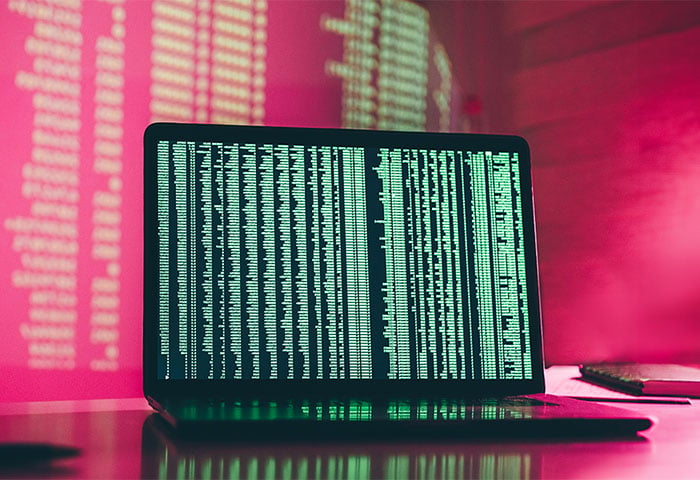






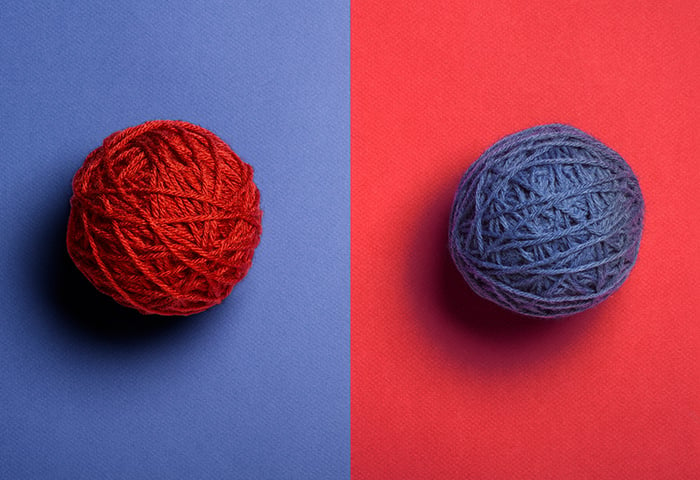


/What-is-scareware-and-how-to-remove-it-Thumb-Signal.jpg)
/What-is-a-logic-bomb-and-how-to-prevent-it-Thumb.jpg)


