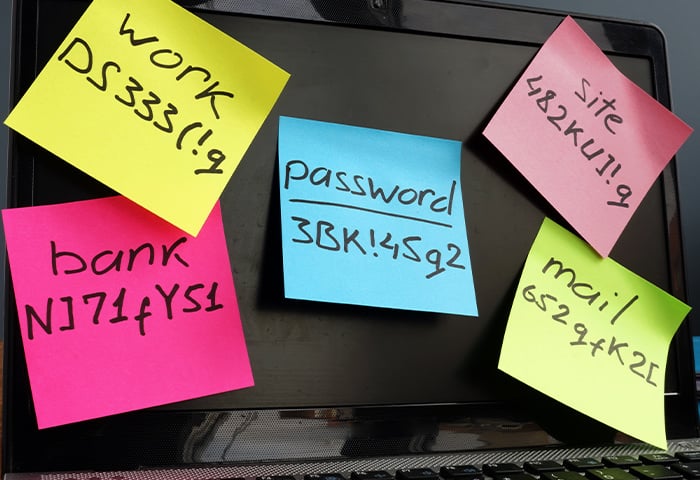What are password managers?
Password managers are software that let you create, store, and use passwords across your online accounts and apps. Also known as password keepers, they generate strong passwords, autofill your password fields, and provide secure password storage. Together with multi-factor authentication, password managers are one of the best ways to protect your online accounts.
Weak passwords can place you at high risk of identity theft. A 2019 survey from leading cybersecurity provider Avast found that more than 80% of people in the US were using weak passwords, while more than 50% of respondents admitted to using the same password on multiple accounts.
Strong passwords have three primary traits:
-
Long: ideally 15 characters or more.
-
Unique: each password is used only for one account.
-
Complex: made of multiple words, or lowercase and uppercase letters along with numbers and symbols.
Remembering just one password like this is very difficult — and that’s where a password manager comes in. Use these password manager reviews to pick a password keeper that can manage all your web and app logins while also tracking the passwords you use for file encryption.
/Password-manager.png?width=1320&name=Password-manager.png) A password manager will manage all your web and app logins.
A password manager will manage all your web and app logins.
Most password managers are also available as browser extensions. Any Chrome extension can be used on any Chromium-based browser, such as AVG Secure Browser or Microsoft Edge. Combine a password manager with one of the best secure browsers to better protect your data online.
AVG Secure Browser is a free browser brimming with advanced features to defend your privacy and security, such as automatic ad blocking and protection against web tracking. Pair it with your favorite password manager’s browser extension for even greater security.
What is the best free password manager?
You can easily create and store hard-to-crack passwords for the low, low price of absolutely nothing. Here’s a look at some of the top free password managers.
LastPass
LastPass lets you store an unlimited number of passwords and sync them across some of your devices for free. The premium plan includes encrypted file storage, password strength analysis, an “emergency contact” in case you lose your master password, and the ability to use a YubiKey for two-factor authentication (2FA).
/check-mark-30.svg) Pros
Pros
-
Provides multiple options for 2FA, including Google Authenticator, their own authentication app, and YubiKey (premium only).
-
Automatically saves passwords as you set up new accounts.
/cross-mark-30.svg) Cons
Cons
-
LastPass isn’t completely open-source, so you’ll need to trust that they’re keeping your data secure.
-
The free version doesn’t sync across device types (mobile and desktop). So you’ll need a premium subscription to sync from your mobile phone to your desktop computer.
-
Several useful features aren’t available to free users.
Pricing: Free; $36/year premium subscription; $48/year family plan (as with all products reviewed here, pricing may vary across time and region)
Compatibility: Windows, macOS, Linux, Android, iOS
Browser extensions: Chrome, AVG Secure Browser and other Chromium browsers, Firefox, Safari
Bitwarden
Bitwarden is a relatively new password manager that offers unlimited password storage and multi-device sync for free. As an open-source tool, it can be inspected by anyone for security flaws or other issues.
Bitwarden’s premium subscription unlocks 1 GB of encrypted file storage, hardware 2FA, and password strength assessment — all for $10 per year.
/check-mark-30.svg) Pros
Pros
-
Gives you unlimited login storage and multi-device sync for free.
-
Open-source code and recent third-party audits provide added security.
-
Premium subscription is much cheaper than competing offers.
/cross-mark-30.svg) Cons
Cons
Pricing: Free; $10/year premium subscription; $40/year family plan
Compatibility: Windows, macOS, Linux, Android, iOS
Browser extensions: Chrome, AVG Secure Browser and other Chromium browsers, Firefox, Safari, Tor Browser
PassHub
PassHub is a cloud-based password keeper, meaning you don't have to install it locally on your device. And rather than ask you to memorize a master password, PassHub authenticates you via its companion mobile app.
You’ll need to manually enter new passwords into PassHub yourself. But if you’re migrating from another password manager, you can import all your saved credentials from a CSV file for a head start.
/check-mark-30.svg) Pros
Pros
-
Mobile app login replaces a master password.
-
Cloud-based so you can use it on any device.
-
Includes secure password sharing and file sharing for free.
/cross-mark-30.svg) Cons
Cons
-
Can’t auto-capture new passwords and store them automatically.
-
Doesn’t provide password health analysis.
-
No browser extensions for Firefox and Safari.
Pricing: Free; $48/year premium subscription
Compatibility: Cloud-based structure means you can use it on any device; login app available for Android and iOS.
Browser Extensions: Chrome, AVG Secure Browser and other Chromium browsers
Myki
Myki stores all your passwords locally via their phone and computer apps. You’ll have your passwords on or off the internet, and you can sync them to Myki browser extensions.
The Myki password app for iPhone and Android protects your data behind a PIN, facial recognition, or fingerprint. If you’re worried about losing your phone (and losing your passwords), you can back up your passwords via encrypted storage in the browser extension.
/check-mark-30.svg) Pros
Pros
-
Stores your passwords locally to protect against data breaches.
-
Handles its own in-app 2FA for smoother access.
-
Offers secure sharing and password-strength checks for free.
/cross-mark-30.svg) Cons
Cons
Pricing: Free; $47.88/year annual business plan, $4.99/month monthly business plan
Compatibility: Windows, macOS, Android, iOS, Linux, Debian
Browser Extensions: Chrome, AVG Secure Browser and other Chromium browsers, Firefox, Safari
Enpass
Enpass stores your passwords locally on your device, which means you won’t have to worry about data breaches. It’s free, with unlimited password storage for desktop users and a 25-password cap on mobile.
Password syncing between devices requires third-party cloud storage, such as iCloud or Dropbox — Enpass doesn’t cover this service themselves. Depending on how you feel about cloud security vs. convenience, your thoughts on this may vary.
/check-mark-30.svg) Pros
Pros
-
Offers free unlimited password storage for desktop users.
-
Automatically captures passwords as you create new accounts.
-
Handles its own in-app 2FA.
/cross-mark-30.svg) Cons
Cons
-
Requires third-party cloud storage for syncing.
-
Free mobile accounts limited to 25 passwords.
-
Doesn’t support many 2FA options.
Pricing: Free; $23.99/year premium plan; $47.99/year family plan; $79.99 one-time purchase
Compatibility: Windows, macOS, Linux, Android, iOS
Browser Extensions: Chrome, AVG Secure Browser and other Chromium browsers, Firefox, Safari
KeePassX
If you’re looking for a feature-rich free password manager and aren’t afraid of a learning curve, check out KeePassX. The user interface and website are both a bit dated, but it’s completely free and open-source.
Built and distributed for Windows, KeePassX supports other platforms via unofficial ports. If you don’t mind experimenting with the plugins and extensions, you’ll find a robust password manager that costs absolutely nothing.
/check-mark-30.svg) Pros
Pros
-
100% free and open-source.
-
Supports a wide range of features via plugins.
-
You control your password database and where you store it.
/cross-mark-30.svg) Cons
Cons
-
Very retro feel and look.
-
Steep learning curve — not recommended for beginners.
-
Non-Windows platforms supported via third-party ports.
Pricing: Free
Compatibility: Windows (macOS, Linux, Android, and iOS require third-party apps)
Browser extensions: Chrome, AVG Secure Browser and other Chromium browsers, Firefox, Safari (all via third-party extensions)
What is the best password keeper app?
The best things in life are free — but there are plenty of good things you can pay for as well. This extends to the best password managers for iPhone and Android. All of the free password apps listed above are available on mobile. Now, let’s cover some of the best premium options as well.
Dashlane
Dashlane’s premium plan provides password health analysis, password vaults, secure password sharing, and the ability to name an emergency contact who can inherit your passwords. Dashlane also includes dark web monitoring and a VPN to encrypt your internet traffic.
The free version limits you to 50 passwords and just one device, so in terms of Dashlane vs. LastPass, this is one area where the latter comes out on top.
/check-mark-30.svg) Pros
Pros
-
Premium plan includes a VPN.
-
Supports numerous 2FA methods.
-
Provides easy and convenient password sharing.
/cross-mark-30.svg) Cons
Cons
-
Free version is very limited compared to other options.
-
No option to pay only for full-featured password management without extras like a VPN.
-
Browser extension is somewhat limited without the standalone companion app.
Pricing: Free; $39.99/year premium plan; $59.99/year family plan; monthly plans also available
Compatibility: Windows, macOS, Android, iOS
Browser extensions: Chrome, AVG Secure Browser and other Chromium browsers, Firefox, Safari, Internet Explorer (limited functionality)
Keeper
Keeper is a user-friendly password manager offering easy password importing from over 20 other platforms. Its developers have created a secure “zero-knowledge” ecosystem so that Keeper has no way of accessing your passwords at any time.
The free service allows for unlimited password storage, but not between devices. Higher tiers come with dark web monitoring, secure file storage, and private messaging.
/check-mark-30.svg) Pros
Pros
-
User-friendly and welcoming, with a 50% student discount.
-
Includes a secure messaging app, supports secure sharing, and allows 2FA with fingerprint or face login.
-
Offers 10 to 50 GB of secure storage — many competitors offer only 1 GB.
/cross-mark-30.svg) Cons
Cons
Pricing: Free; premium plans starting at $34.99/year; family plans starting at $74.99/year
Compatibility: Windows, macOS, Linux, Android, iOS
Browser extensions: Chrome, AVG Secure Browser and other Chromium browsers, Firefox, Safari, Internet Explorer
1Password
1Password is a great choice for a mobile password manager as it saves app passwords and also offers local password storage. The travel-mode feature temporarily clears your passwords to protect them from curious border agents, making 1Password one of the best password apps for traveling. When comparing LastPass vs. 1Password, you won’t find this nifty travel feature in the former.
/check-mark-30.svg) Pros
Pros
-
Travel mode protects your passwords when someone else is handling your phone.
-
Includes in-app authenticator and supports both app-based and hardware 2FA options.
-
Provides dark web monitoring and password health checks.
/cross-mark-30.svg) Cons
Cons
-
No free version at all — only a 14-day free trial.
-
Password sharing is limited to the family plan.
-
Setting up the browser extension is a bit tricky.
Pricing: $35.88/year premium plan, $59.88/year family plan
Compatibility: Windows, macOS, Linux, Chrome OS, Android, iOS
Browser extensions: Chrome, AVG Secure Browser and other Chromium browsers, Firefox, Safari
Nordpass
Nordpass is a password app from the makers of NordVPN. Like most password managers, it creates and stores your passwords behind the security of a master password that you set when creating your account.
Nordpass’s free version limits you to one device, but with unlimited password storage. Surprisingly, Nordpass’s premium plans don’t include NordVPN.
/check-mark-30.svg) Pros
Pros
-
Underwent a third-party security audit in 2020.
-
Accepts payment in cryptocurrencies.
-
Provides convenient password and payment sharing options.
/cross-mark-30.svg) Cons
Cons
-
Free version limits you to just one device.
-
No support for password inheritance or hardware 2FA like YubiKey.
-
Priced similarly to Dashlane, but without a built-in VPN.
Pricing: Free; $4.99/month premium plan; $35.88 one-year premium plan; $59.76 two-year premium plan
Compatibility: Windows, macOS, Linux, Android, iOS
Browser extensions: Chrome, AVG Secure Browser and other Chromium browsers, Firefox
RoboForm
RoboForm is considerably cheaper than many of the other premium options on this list of the best password apps. The free version can store an unlimited number of passwords. And once you subscribe, you’ll also unlock cloud backup, emergency access, web access (as opposed to using RoboForm as a local app on your device), and 24/7 customer support.
/check-mark-30.svg) Pros
Pros
-
Affordable compared to other premium password managers.
-
Free version includes passworth health assessment.
-
Specializes in automated form-filling.
/cross-mark-30.svg) Cons
Cons
-
2FA and multi-device sync are premium features.
-
No dark web monitoring for password leaks.
-
Doesn’t offer encrypted cloud storage or other common premium features.
Pricing: Free; $23.88/year premium plan; $47.75/year family plan
Compatibility: Windows, macOS, Android, iOS
Browser extensions: Chrome, AVG Secure Browser and other Chromium browsers, Firefox, Safari
What about Mac password managers?
Most of the best password managers featured here are great choices for Mac, too. As a quick recap, here’s a look at a few of the top password apps that include full-featured macOS support.
-
LastPass offers unlimited password storage and limited device syncing in its free version.
-
Dashlane includes a VPN in its premium subscription along with many additional password management features.
-
1Password features a travel mode that gives you control over your data whenever your device is in someone else’s hands, and its app is easy to navigate.
-
Keeper is welcoming to new users with an easy setup procedure and 50% student discount. You’ll also get up to 50 GB of encrypted file storage when you subscribe.
Below are two more of the best password managers for Mac.
RememBear
If you like your password keeper with a heaping side of cuteness, RememBear might be the Mac password app for you. RememBear gamifies password security by letting you earn bears for completing various achievements, such as setting a master password or importing passwords from another app.
Premium subscribers can sync passwords across their devices and securely back up their logins, but you’ll be missing many of the features included with other premium options, such as secure file storage, dark web monitoring, and password security evaluations.
/check-mark-30.svg) Pros
Pros
-
Very easy to use with an innovative reward system for using each feature.
-
Ideal for people who are less tech-savvy.
-
Supports biometric 2FA (fingerprints and face recognition).
/cross-mark-30.svg) Cons
Cons
Pricing: Free; $6/month premium plan
Compatibility: Windows, macOS, Android, iOS
Browser extensions: Chrome, AVG Secure Browser and other Chromium browsers, Firefox, Safari (included with Mac app)
iCloud Keychain and Keychain Access
Keychain Access is Apple’s own password manager, and it’s available to anyone using a Mac, iPhone, or iPad. Keychain generates passwords, stores your logins, and syncs them to your iCloud account, so if you log in with your account on another device, all your passwords will be there. You’ll find this feature listed as your iCloud Keychain.
/check-mark-30.svg) Pros
Pros
-
Comes pre-installed for free on all Apple devices.
-
Mostly works behind the scenes to store and autofill your passwords when needed.
-
Secures your passwords in your iCloud account.
/cross-mark-30.svg) Cons
Cons
-
Not available on non-Apple devices or with browsers other than Safari. You’re locked into the Apple ecosystem.
-
Doesn’t include password strength evaluation, password leak monitoring, and other expanded features.
Pricing: Free
Compatibility: macOS, iOS
Browser extensions: Integrated into Safari
Keep your data safe with AVG Secure Browser
No matter which password keeper you trust with your data, you’ll be even safer online when you pair it with AVG Secure Browser. AVG Secure Browser automatically blocks ad trackers and prevents other forms of online tracking, lets you easily shop and bank in an ultra-secure window, offers automatic HTTPS encryption, and so much more.
Plus, AVG Secure Browser is a totally free browser designed to protect your privacy and secure your personal data any time you’re online. And since it’s built on the Chromium foundation, it’ll work perfectly with your favorite password manager browser extension. Try it today for free.
/How-to-choose-the-best-password-manager-Hero.jpg?width=1200&name=How-to-choose-the-best-password-manager-Hero.jpg)
/Password-manager.png?width=1320&name=Password-manager.png) A password manager will manage all your web and app logins.
A password manager will manage all your web and app logins.




/How-to-choose-the-best-password-manager-Thumb.jpg)