To help you stay safer, we at AVG have developed our Email Security Checklist to help you stay clear of the worst threats.
1. Use complex passwords
 Never go for something obvious, such as 123456789 or any combination of your name and birthdate. Rather, make it strange and at least 16 characters long. To make something memorable, use the first letter of each word from a favourite phrase, then substitute a few numbers for letters (but avoid obvious substitutions, such as @ for a, or 5 for S.) This means the phrase “One evening as the sun came out and the jungle fire was burning, down the track came a hobo hiking” becomes “1eatscoatjfwb,dttcahh”.
Never go for something obvious, such as 123456789 or any combination of your name and birthdate. Rather, make it strange and at least 16 characters long. To make something memorable, use the first letter of each word from a favourite phrase, then substitute a few numbers for letters (but avoid obvious substitutions, such as @ for a, or 5 for S.) This means the phrase “One evening as the sun came out and the jungle fire was burning, down the track came a hobo hiking” becomes “1eatscoatjfwb,dttcahh”.
2. Don’t recycle your password
Never use the same password twice. Or even variations of it. This safeguards your other online accounts if your email is compromised. To keep them straight, add reminder characters to indicate what account a password is for. For example, in “el1eatscoatjfwb,dttcahh”, the “el” is for “email”.
3. Don’t download images automatically
Allowing images to download and display in HTML can place you at risk. It lets spammers know that your email is active – and thus a potential target. Rather, adjust your email settings to “simplified”, “original” HTML, or better yet, plain text.
4. Know how to catch a phish

Get to know phishing techniques used by scammers, so you know what to look for and don’t get caught. You might also download AVG Internet Security. It helps protect you from spam and scams before they get to your inbox.
5. Don’t click
Never take the chance by clicking on links or opening email attachments in unsolicited messages. You could end up on a website with malware. AVG Internet Security can also help. It detects infected file attachments and blocks malicious content.
6. If it’s important, back it up
If there’s any information in an email that you don’t want to lose, forward it to another address so that you’ll always have a copy. (Just remember to use a strong and separate password for that account.)
7. Use blind copy (BBC)
Protect the privacy of your contacts by not including every recipient in the “to” field when sending or forwarding messages. Instead, use the BCC field, so that recipients can’t see who else has received the message.
8. Don’t use free Wi-Fi

That is what we said! It is too easy for cybercriminals to eavesdrop on your activity and steal your passwords. If you have no choice, don’t access your email using free Wi-Fi or any network that’s not password protected. Even better, use a personal VPN like AVG Secure VPN or HideMyAss!.
9. Never include sensitive information within an email
No email that you send will ever be 100% secure, and you can’t control what the recipient does with the information they receive. So never email private information, like credit card details, usernames, and passwords.
Bonus Tip: Use a complex email address.
If you are thinking of changing your email provider, go crazy with your address. The more complex it is, the harder it will be for a hacker to auto-generate the address or guess it based on your name. If you must use your name, add numbers or other characters to it, for example, jane_smith_388@example.com.
Be safe.

 Never go for something obvious, such as 123456789 or any combination of your name and birthdate. Rather, make it strange and at least 16 characters long. To make something memorable, use the first letter of each word from a favourite phrase, then substitute a few numbers for letters (but avoid obvious substitutions, such as @ for a, or 5 for S.) This means the phrase “One evening as the sun came out and the jungle fire was burning, down the track came a hobo hiking” becomes “1eatscoatjfwb,dttcahh”.
Never go for something obvious, such as 123456789 or any combination of your name and birthdate. Rather, make it strange and at least 16 characters long. To make something memorable, use the first letter of each word from a favourite phrase, then substitute a few numbers for letters (but avoid obvious substitutions, such as @ for a, or 5 for S.) This means the phrase “One evening as the sun came out and the jungle fire was burning, down the track came a hobo hiking” becomes “1eatscoatjfwb,dttcahh”.

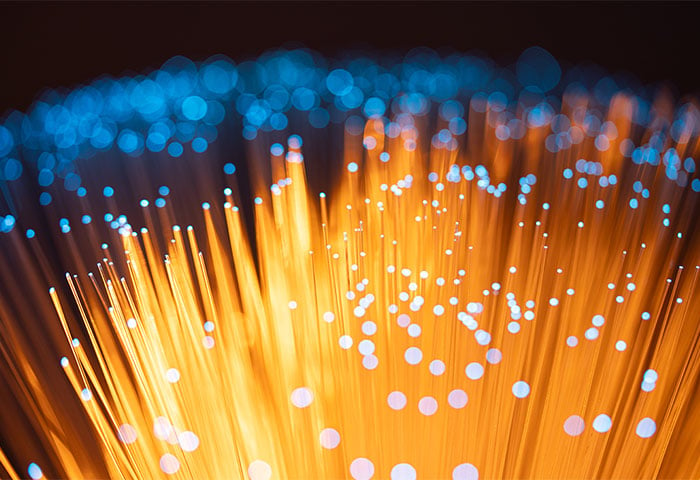





%20-%20refresh/Signal-What-is-streaming-Thumb-refresh.jpg)







