What is a Wide Area Network (WAN)?
WAN stands for Wide Area Network. You can define a WAN as any connection of two or more LANs, or Local Area Networks. WANs are used to connect local networks over different geographic areas, such as large businesses connecting offices across countries. A WAN provider (such as an ISP) allows the different networks to talk to each other.
The WAN definition includes networks connected by digital subscriber lines (DSL), Multi-Protocol Label Switching (MPLS), Wireless WAN (WWAN), cable internet, and fiber internet.
A WAN or Wide Area Network is what allows separate LANs to feel like one system. But what is a WAN vs. LAN?
WAN vs. LAN: What's the difference?
A LAN is two or more devices connected together, while a WAN is two or more LANs connected together. A LAN connects two or more devices together using a device called a switch, while a WAN connects two or more LANs together using a router. LANs send information privately over short distances, while WANs send information externally over long distances.
 A LAN connects devices within a local area, while a WAN links multiple locations across broader distances.
A LAN connects devices within a local area, while a WAN links multiple locations across broader distances.
Every device has a private IP address, like a home address, for receiving information over a network. A network switch allows one device to send information to another over short distances (a LAN), but it can’t handle long distances. For that, you need a router — connecting two LANs through a router turns it into a WAN.
A WAN needs a third-party provider to connect the different networks. So another important difference between a WAN vs. LAN is that a WAN is provided and controlled by someone else, while you own and operate a LAN yourself.
Both WANs and LANs use ports to connect to their respective devices (a router in the case of a WAN, a switch in the case of a LAN). The difference between a WAN and LAN port is that WAN ports send information externally to an ISP (Internet Service Provider), while a LAN port sends information internally within a local network. Most routers these days have switches embedded within them, so you can change between a LAN network and a WAN network as you please.
| Key differences between LANs and WANs |
| LAN |
WAN |
| Primarily uses switches |
Primarily uses routers |
| One location |
Multiple locations |
| Controlled independently |
Controlled by a third-party provider |
| Sends information locally |
Sends information externally |
| Connects local devices (printer, computer, phone) |
Connects LANs |
Examples of WANs
Any network of two or more LANs is considered a “wide area” for a Wide Area Network (WAN). The internet is a prime example of a WAN, and is the widest area a “wide area network” can possibly be, linking up networks across the globe. Another Wide Area Network example is a bank, with branches and ATM machines all over a country linked together.
Other WAN examples:
-
Offices connecting remote workers
-
Research databases networked across a country or continent
-
Universities networked to campuses in different cities
-
Multinational corporations connecting to different branches
-
Healthcare networks connecting providers, doctors, hospitals, and patients
-
Retailers connecting brick-and-mortar stores, warehouses, and headquarters
Why are Wide Area Networks used?
Wide Area Networks are used to connect two or more local networks together. Networks need to keep some information private, but also need to communicate and share data with other networks farther away. The main function of Wide Area Networks is to allow networks to send information over long distances safely and effectively.
Some uses of Wide Area Networks are:
-
Connecting to cloud-based services
-
Sharing folders, files, and applications
-
Communicating through various voice and video technologies
-
Accessing key data and backup storage services
-
Connecting to satellites, such as when traveling and connecting to Google Maps
 WAN enables cloud access, file sharing, device syncing, long-distance communication, and location services across distributed networks.
WAN enables cloud access, file sharing, device syncing, long-distance communication, and location services across distributed networks.
How does a WAN work?
Routers create a WAN by linking two or more previously unconnected LANs together, and allowing them to send and receive data packets to one another. Without a router, data packets can only be sent to other devices linked together locally in small areas. With a router, data packets can be sent externally over a wide area network.
Data packets, or network packets, are like letters with the sender’s IP address, receiver’s IP address, and message inside. Routers are like postal workers that sort the letters by looking up IP addresses in a routing table, then send the data packets to the correct IP address.
Third parties provide WAN networking using various technologies. Some WAN technologies include:
-
Leased line: A direct network connection rented from an ISP.
-
Virtual private network (VPN): VPNs are a technology that encrypts data in a tunnel between two or more LANs using the public internet.
-
Digital subscriber line (DSL): An internet connection that uses existing telephone lines to transmit data at minimal cost.
-
Cable: A type of internet connection that uses coaxial cables originally meant for TV. Cable offers more reliable bandwidth and speed than DSL.
-
Fiber: An internet connection using fiber optic cables to transmit data at much higher speeds.
WAN connections can be wired or wireless. Wired WAN connections use broadband internet services provided by an ISP, usually with Multiple-Protocol Label Switching (MPLS) to send traffic efficiently across predetermined paths. Wireless WAN connections usually consist of 4G, 5G, or LTE (Long-Term Evolution) networks to send information using radio waves.
WANs also use a digital overlay over the physical network to provide more flexibility and forward traffic where it needs to go. The digital overlay is a virtual layer on top of physical infrastructure that makes it easier to manipulate data packets, and is just one of many layers in Wide Area Networks.
WAN infrastructure
WANs are built upon the Open Systems Interconnection (OSI) model, which underpins all telecommunications. The OSI provides a standard conceptual framework for how data travels across networks.
There are seven layers in the OSI model:
-
Layer 1: The physical layer that deals with the raw transmission of bits through physical media, such as cables and wires.
-
Layer 2: The data link layer that formats data on the network for reliable transfer between network nodes.
-
Layer 3: The network layer that chooses where to route data packets between networks.
-
Layer 4: The transport layer that transmits data in an orderly fashion using protocols such as TCP (Transmission Control Protocol) and UDP (User Datagram Protocol).
-
Layer 5: The session layer that establishes, maintains, and terminates communication sessions.
-
Layer 6: The presentation layer that encrypts, compresses, and presents data in a usable format.
-
Layer 7: The application layer that enables users to interact with network services through software interfaces.
WAN protocols
In addition to the OSI model, specific protocols are followed for different types of data transmission over a WAN. Before any data is transmitted or received, two devices must agree on how that information is structured. Protocols define the rules on how data is sent and accepted.
Common WAN protocols are:
-
TCP/IP (Transmission Control Protocol/Internet Protocol): The foundational protocol suite for the internet and most modern networks. TCP ensures reliability by performing error-checking, resending lost packets, and reordering out-of-sequence packets. IP handles addressing and routing by assigning IP addresses using IPv4 or IPv6, directing packets across networks. TCP/IP is used when complete and accurate delivery of all data is required, such as in file transfers and web communication.
-
UDP (User Datagram Protocol): UDP operates within the same TCP/IP protocol suite, but is less reliable because it doesn’t perform error-checking, retransmission of lost packets, or ensure packet order. However, it’s faster. UDP is used for real-time applications where speed is prioritized over perfect accuracy, such as VoIP, video streaming, or online gaming.
-
ATM (Asynchronous Transfer Mode): This protocol transfers data in fixed 53-byte cells with reserved bandwidth for continuous and predictable operation. It supports high-speed transmission of voice, video, and data with Quality of Service (QoS) guarantees. Although once widely used, it has largely been replaced by modern technologies like MPLS.
-
MPLS (Multi-Protocol Label Switching): MPLS assigns labels to data packets, which create predetermined paths across a network. Unlike IP routing, which makes decisions at each hop, MPLS only makes a forwarding decision once. This allows for fast and predictable traffic flow.
-
Frame Relay: A packet-switching protocol that uses permanent virtual circuits (PVCs), which are point-to-point connections established in advance. It’s known for being cost-effective and fast, although it lacks error correction.
-
PoS (Packet over SONET/SDH): Encloses IP packets directly over fiber-optic networks. It offers high-speed, low-latency transmission.
What is software-defined WAN (SD-WAN)?
SD-WAN stands for software-defined WAN, and the “software-defined” part gives a big clue to its function. SD-WANs specify certain software as having priority on the network, so more data can be allocated to software the user defines as important. Instead of allocating bandwidth broadly to categories like video and voice, SD-WANs allocate data to specific services, such as YouTube or Zoom.
Traditional WAN networks send traffic between networks using available bandwidth. If bandwidth is the highway, data packets are the cars. WANs have a limited amount of bandwidth to send data traffic over. SD-WANs use smart software to give users more control over how bandwidth is distributed — essentially opening a “priority lane” for apps that matter most to the user.
What is WAN optimization?
WAN optimization refers to techniques that improve the quality and performance of data transfer over Wide Area Networks. WAN optimization focuses on lowering latency, overcoming bandwidth limitations, and minimizing packet loss.
Some WAN optimization techniques are:
-
Traffic flow management: Prioritizes traffic critical for important applications such as VoIP or video streaming. Traffic flow management modifies TCP/IP settings accordingly to lower congestion, decrease delays, and increase speeds for time-sensitive applications.
-
Caching information on local servers: Caching data that’s frequently accessed frees up bandwidth for more dynamic processes. Cached data might be video or image content stored on a website to reduce download speed, copies of frequently opened files, or saved domain results to speed up web requests.
-
Deduplication: Deduplication identifies and eliminates the transfer of redundant data. Only one unique copy of the data is sent, and any duplicates are replaced with pointers that refer back to that original copy.
-
Data compression: Data compression reduces the size of data for faster transmission. It helps improve speed and efficiency without requiring additional bandwidth.
Protecting yourself on a WAN
WANs can present increased security risks, particularly when traversing public or unsecured networks. Without proper safeguards, data in transit may be vulnerable to interception, tampering, and unauthorized access. Additionally, endpoints connected to the WAN may be exposed to risks like ransomware or other malware and phishing attacks.
However, WAN security largely depends on implementation. Technologies such as encryption, firewalls, intrusion detection systems, and secure communication protocols can significantly reduce these risks.
To protect yourself on a WAN:
Safeguard your personal data with AVG
AVG Secure VPN lets you browse more safely, whether you’re connected via public Wi-Fi, over a mobile data network, or to your own home network. It will encrypt your connection and let you access the content you love while on the go. Keep your data where it belongs — with you. And stay more anonymous online with AVG.



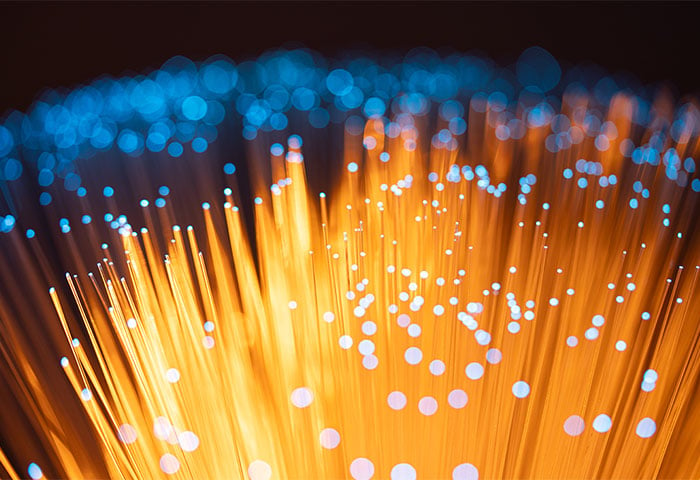





%20-%20refresh/Signal-What-is-streaming-Thumb-refresh.jpg)







