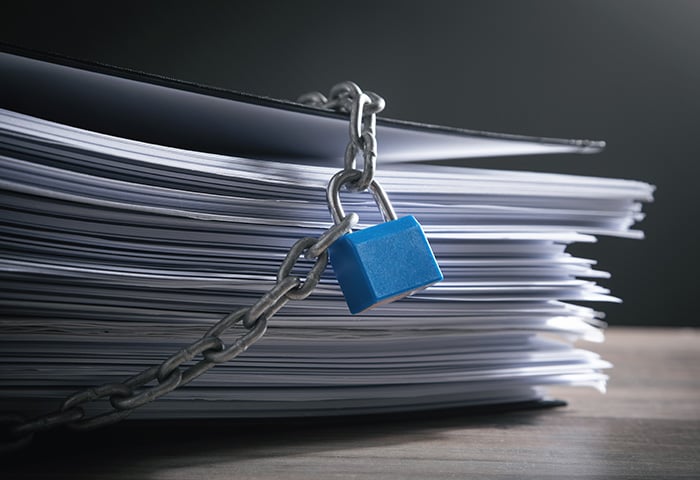What is a network packet?
A network packet is a small, structured unit of data transmitted across the internet or a local network. Each packet consists of two main parts: the payload, which carries the actual data, and the header, which includes routing information such as the source and destination addresses, plus sequencing details. This format helps ensure efficient, reliable data delivery.
Networking protocols divide large data into packets because smaller segments are easier to transmit, manage, and reassemble. Packets often travel different paths to the destination, where they're reconstructed in the correct order to recreate the original message. This system underpins everything we do online, from video calls to emails.
 Online data is split into packets that travel independently and are reformed at their destination.
Online data is split into packets that travel independently and are reformed at their destination.
Think of it like mailing a book one page at a time. Each page is numbered, placed in a separate envelope, and addressed. When your friend receives the envelopes, they use the numbers to put the book back together. That’s essentially how packets work in networking — each packet carries part of the data, along with instructions to help reassemble the full message once all the packets arrive.
Network packet protocols
To enable seamless communication between devices, internet packets follow established network protocols — standardized rules that govern how data is formatted, transmitted, and received. One of the most critical of these is TCP/IP (Transmission Control Protocol/Internet Protocol), which ensures each packet is correctly addressed and routed to its destination using a unique IP address.
There are two primary versions of the Internet Protocol: IPv4 and IPv6. IPv4 relies on a 32-bit address format, supporting around 4.3 billion unique addresses. But with the rapid expansion of internet-connected devices, this address space is nearing exhaustion. That’s why the more efficient 128-bit IPv6 address system was developed, enabling a practically limitless number of unique IP addresses — ideal for future scalability.
| |
IPv4 |
IPv6 |
| Year introduced |
1981 |
1998 |
| Address length |
32-bit |
128-bit |
| Usage today |
Dominates internet traffic |
Growing adoption |
| Users |
Most internet services and devices |
Newer networks, large providers, and mobile networks |
| Governance |
Assigned by Regional Internet Registries (RIRs) to ISPs and organizations to uniquely identify devices online; limited supply requires strict allocation. |
Also assigned by RIRs, but with a much larger address pool, allowing more flexible, scalable distribution for global growth. |
Datagrams
In networking, a datagram is a simple, standalone unit of data sent without establishing a connection — a bit like sending a letter without guaranteed delivery. So, while all datagrams are packets, not all network packets are datagrams. which are often used in connectionless protocols like UDP (User Datagram Protocol), where speed is prioritized over reliability.
What information is contained in a packet?
A network packet consists of three key components that work together to ensure data is delivered accurately and securely: a header, a payload, and a trailer. Together, they enable efficient, reliable communication over diverse network environments by encapsulating and organizing data in a structured format that both sender and receiver can interpret and process.
Header
- Addresses and sequence number
- Version
- Internet Header Length (IHL)
- Type of service
- Total length
- Identification
- Flags and Fragment Offset
- Time to Live (TTL)
- Protocol
- Checksum
- Source and Destination IP Address
Payload
- The actual content, data, or information being sent
Trailer or Footer (optional)
- Signals that all the data has been transmitted
- Error checking
To better understand what a network packet is and how it functions, let’s take a closer look at each of these three parts.
Header
The packet header is a critical component of IP packets, containing metadata and routing instructions that guide the packet through the network and ensure accurate delivery, proper sequencing, and basic data integrity. Key fields include:
-
Version: Indicates the IP protocol version (IPv4 or IPv6).
-
Internet Header Length (IHL): Specifies the length of the header to locate where the payload begins.
-
Type of Service (ToS): Sets packet priority and handling instructions for routers.
-
Total Length: Defines the full size of the packet, including header and payload.
-
Identification: Assists in reassembling fragmented packets.
-
Flags and Fragment Offset: Manage packet fragmentation and reassembly.
-
Time to Live (TTL): Limits packet lifespan by decrementing at each network hop, preventing infinite loops.
-
Protocol: Indicates the transport layer protocol (e.g., TCP or UDP) used for the payload.
-
Header Checksum: Verifies header integrity during transmission.
-
Source and Destination: Specifies the IP address of the sender and intended recipient.
These fields allow IP packets to be correctly routed and delivered while supporting reliability and compatibility with security protocols.
Packet numbers
Packet numbers (also known as sequence numbers) identify the sequence of individual packets within a data transmission. Assigned by the sender, they help the receiver reassemble data in the correct order, even if packets arrive out of sequence. Packet numbers are especially crucial in protocols like TCP, ensuring reliable, ordered delivery and enabling retransmission of lost or missing packets.
Payload
In networking, the payload is the core data carried by a packet — the actual content the sender intends to transmit, such as a file, message, or webpage. It’s encapsulated within the packet and travels across the network to its destination, where it is extracted and acted upon.
Payload size is constrained by the network’s Maximum Transmission Unit (MTU), with larger data sets split across multiple packets. The structure of the payload varies by protocol, and in secure transmissions via HTTPS or VPN protocols, it’s typically encrypted. Since it holds valuable content, payloads are often the focus of network filtering and security checks.
Trailer
Not all network packets include trailers, but in many lower-layer protocols like Ethernet, the trailer plays a key role. Positioned at the end of the packet, it typically includes error-checking data such as a CRC or Frame Check Sequence (FCS). These values help the recipient detect corruption or transmission errors.
Trailers also act like delivery receipts, confirming the packet is complete and unaltered. Their presence and structure depend on the protocol in use — some prioritize error detection, while others omit trailers to minimize overhead and improve speed.
How do network packets work?
Network packets work by breaking data into small, manageable units called packets before sending them across a network. Instead of using a dedicated path like traditional circuit-switched networks, network packets send these packets individually across the most efficient routes available at the time.
As packets travel through routers and switches, each device reads the header to determine the next best hop toward the destination. Because packets can take different paths, they may arrive out of order or at slightly different times. At the destination, the receiving system reassembles the packets based on their sequence numbers to reconstruct the original data.
This method, underpinned by the OSI model, allows for fast, efficient, and flexible communication, making it ideal for internet traffic, where large volumes of data are transmitted quickly and simultaneously across many devices.
Types of packets
Networking relies on different types of packets, each tailored to specific communication needs. Two of the most common are IP packets and UDP packets.
IP packets operate at the Network Layer (Layer 3) of the OSI model and handle routing and addressing across networks. They’re the foundation for transferring data between devices, ensuring it reaches the correct destination.
UDP (User Datagram Protocol) packets, on the other hand, operate at the Transport Layer (Layer 4) and enable fast, connectionless communication between applications. Unlike TCP, UDP doesn’t include error-checking or delivery confirmation, making it ideal for real-time uses like video streaming, online gaming, or voice calls where speed matters more than perfect accuracy.
What is packet switching?
Packet switching is a packet networking technique by which data is divided into self-contained packets that travel independently across interconnected networks and are reassembled at the destination. Each packet carries source, destination, and protocol fields, enabling routers to pick the quickest path without reserving a circuit. If a link slows or fails, packets detour automatically, creating resilience to congestion or network failures.
The key features of a packet-switching network are:
-
Small, individually routed packets
-
Dynamic path selection for speed and load-balancing
-
No dedicated line required
-
Compatible with encryption and other security layers
-
Lower risk of loss via automatic retransmission
For example, when you send an email from your laptop on a home Wi-Fi network, the message is broken into small packets. These packets travel through your router, exit the local network via your ISP, and take different routes across the internet. At the recipient’s end, the packets are reassembled to form the full email.
But as data packets travel across the internet, they may pass through unsecured networks, making them particularly vulnerable to interception. Whether you're browsing, streaming, or working online, AVG Secure VPN encrypts the data you send and receive, boosting your privacy and shielding your personal information from hackers and snoops.
Packet switching vs circuit switching
Packet switching and circuit switching are two distinct methods for transmitting data across networks.
Unlike packet switching, which breaks information down into small packets that travel independently across the network, circuit switching establishes a dedicated communication path between two devices for the entire duration of a session. This guarantees a stable, continuous connection but consumes more bandwidth and can lead to network congestion since the reserved path remains unavailable to others.
While circuit switching excels in real-time voice communication, and remains in use in traditional landline phone networks, most modern data networks (including the internet) use packet switching as it’s more efficient and scalable, allowing multiple transmissions to share network paths without requiring a dedicated route.
Risks to network packets
Sending data packets comes with certain risks. Packet loss can occur when data fails to reach its destination, leading to incomplete transmissions. Hackers can also intercept and access sensitive information as packets travel across the network. In addition, malicious network traffic can overwhelm and disrupt systems, causing delays or outages.
Packet loss
Packet loss occurs when packets fail to reach their destination and is typically measured as a percentage — the higher the percentage, the greater the data loss. This can lead to incomplete transmissions and noticeable delays. Common causes include network congestion, faulty hardware, or signal interference. Error-correcting code (ECC) can help recover lost or corrupted data. Packet size also plays a role, as larger packets are more prone to being dropped during transmission.
Packet sniffing
Packet sniffing is a network monitoring technique that captures and analyzes packet data as it moves across the network. While it serves legitimate purposes like diagnosing network issues or monitoring performance, it can also be misused by hackers to intercept sensitive information. A packet sniffer is the tool used to carry out this process. The size of the packet data can affect how easily it’s intercepted, with larger packets potentially more exposed to malicious actors.
Malicious network traffic
Malicious network traffic consists of packets sent with the intent to harm a network, computer, or server. While it may appear legitimate, such traffic can harbor malware, viruses, worms, or Trojans that infect devices. To help defend against these threats, firewalls are typically used to monitor and filter incoming and outgoing traffic, acting as a protective barrier that shields networks from malware or viruses.
Protect your confidential data with AVG Secure VPN
Network packets are the building blocks of digital communication, but without protection, they can expose your personal information to hackers and prying eyes.
AVG Secure VPN fortifies your internet connection with powerful AES-256 encryption, scrambling the data you send and receive, and shielding your activity from snoops, cybercriminals, and other threats lurking on unsecured networks. Take control of your online privacy and security — start protecting your data today.