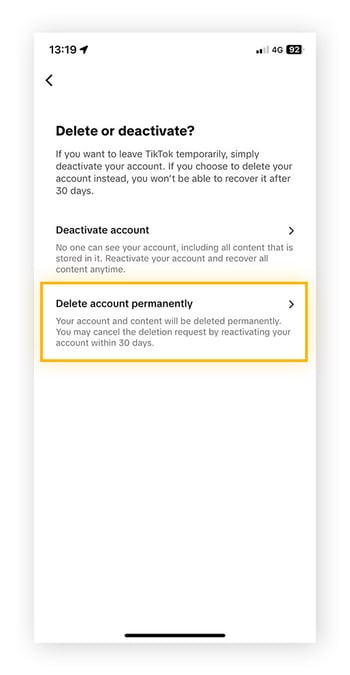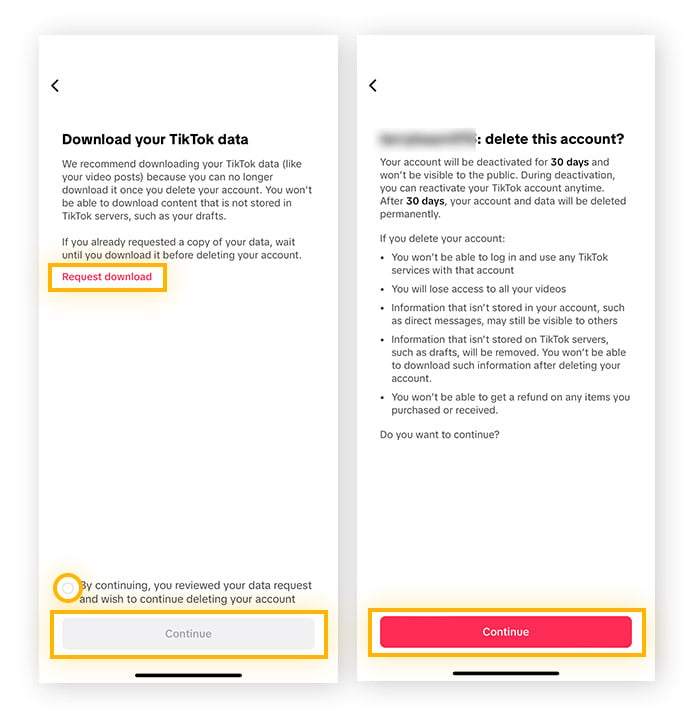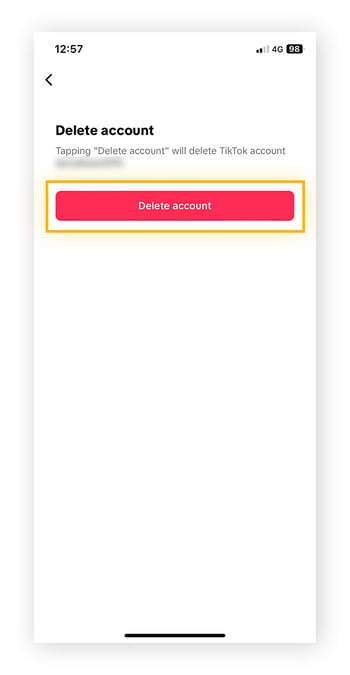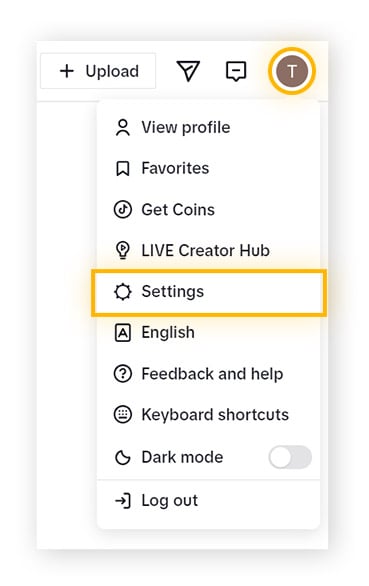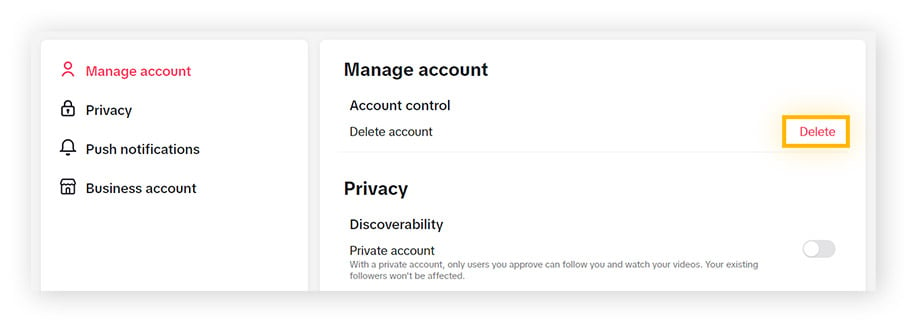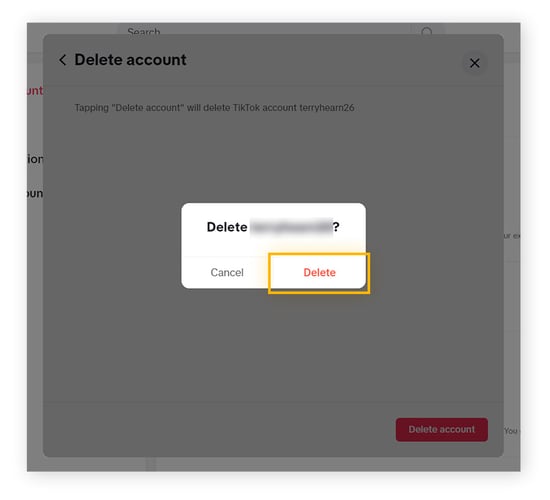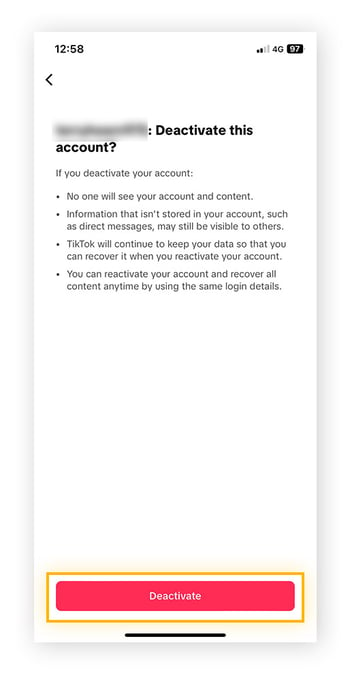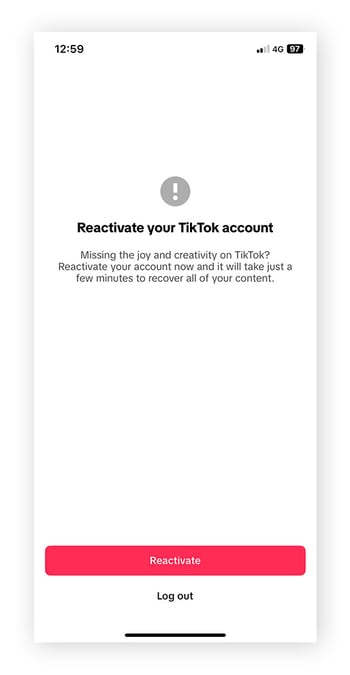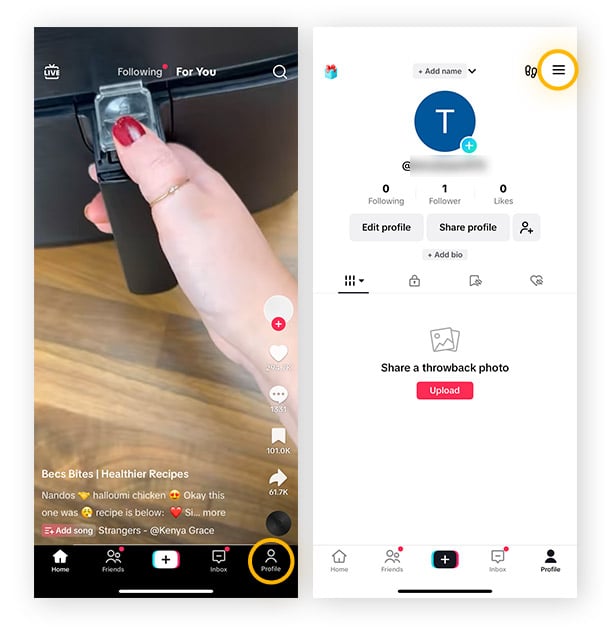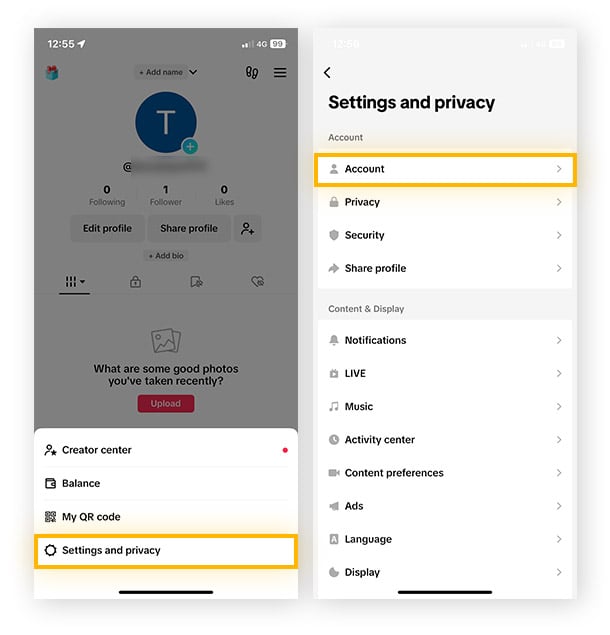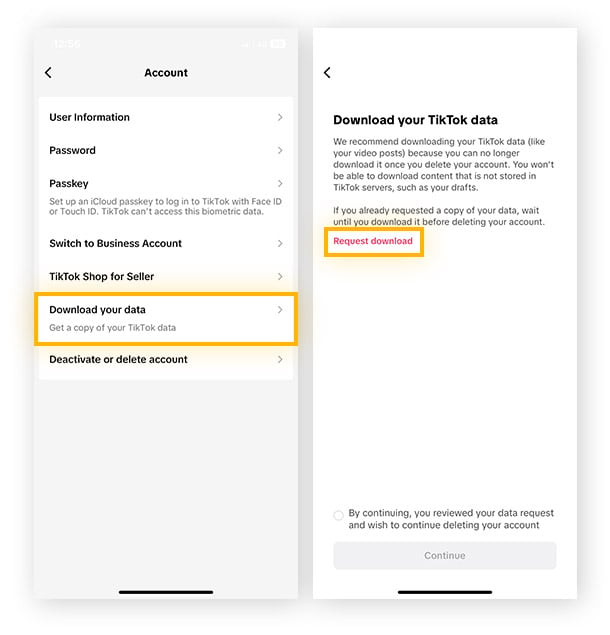Delete or deactivate TikTok — what's the difference?
TikTok users who no longer want to use their account have two options depending on how long they want to be away from the platform:
-
Deactivating your TikTok account means the account becomes inactive indefinitely but can be reactivated at any time.
-
Deleting your TikTok account means your account will be permanently removed after 30 days, including any videos and drafts that haven’t been backed up.
How to delete your TikTok account
Deleting TikTok permanently is a simple process that you can do on both mobile and desktop devices. But remember, after 30 days your account will be irreversibly wiped.
If you’re sure it’s “goodbye” rather than just “farewell,” follow the steps below to delete your TikTok account:
On mobile
-
Open the TikTok app and tap the Profile button > Menu button > Settings and privacy > Account > Deactivate or delete account > Delete account permanently.
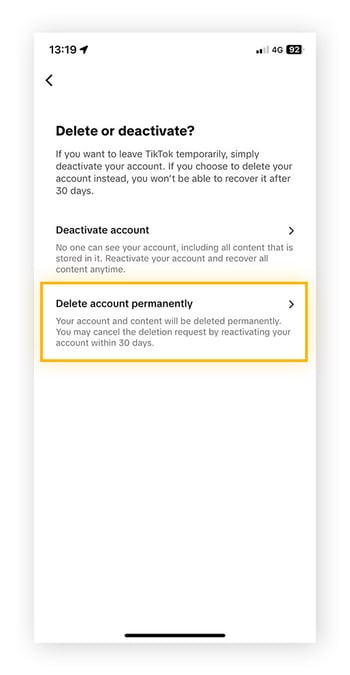
-
Select an answer to "Why are you leaving TikTok?" or tap skip in the top right. Then, decide whether you want to download your data or not, follow the prompts, and tap Continue.
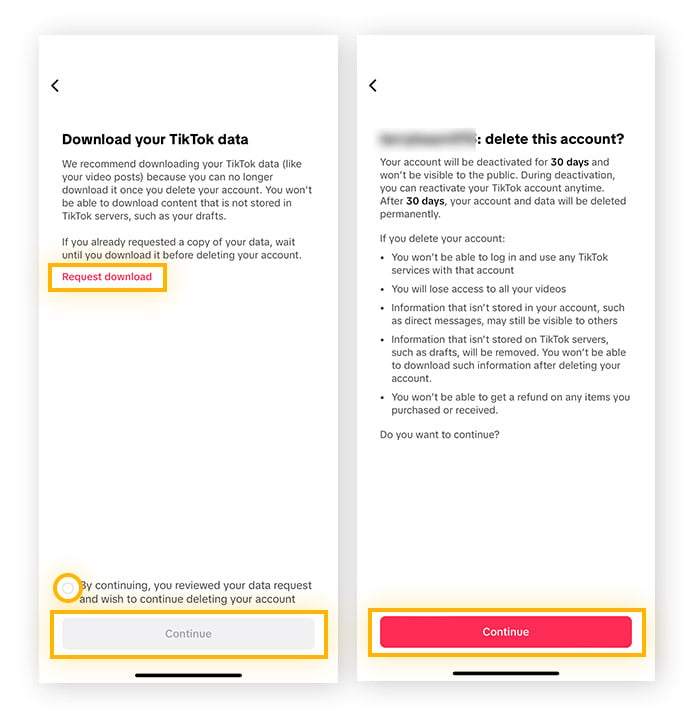
-
Tap Confirm and follow the instructions to verify your account. Finally, tap Delete account and then Delete to confirm.
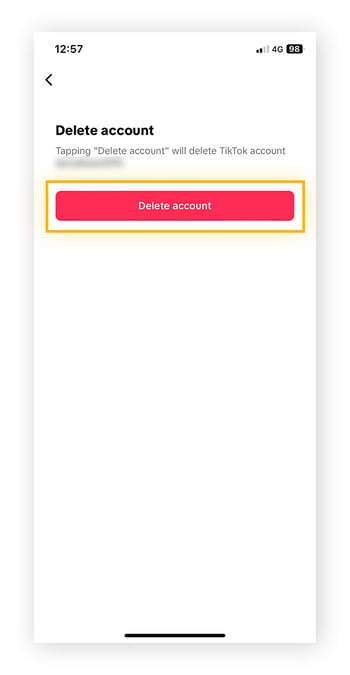
On desktop
-
Open the Menu by clicking your avatar and select Settings.
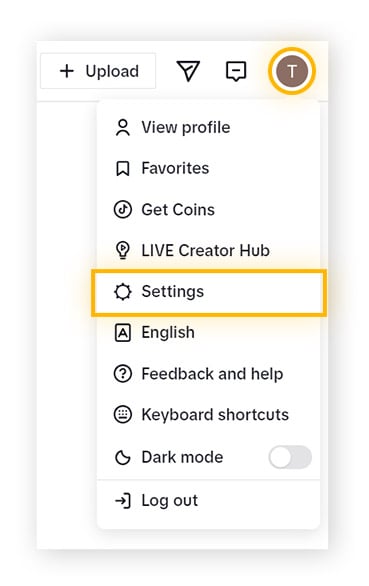
-
Find “Account control” in the menu and click Delete and select Continue to confirm.
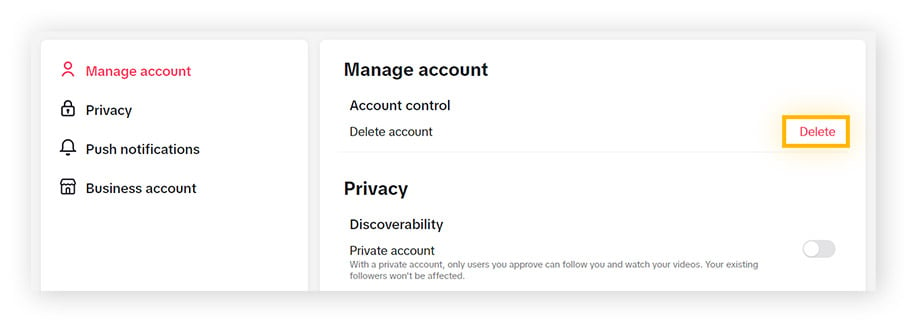
-
Follow the instructions to verify your account. Then click Delete account followed by Delete.
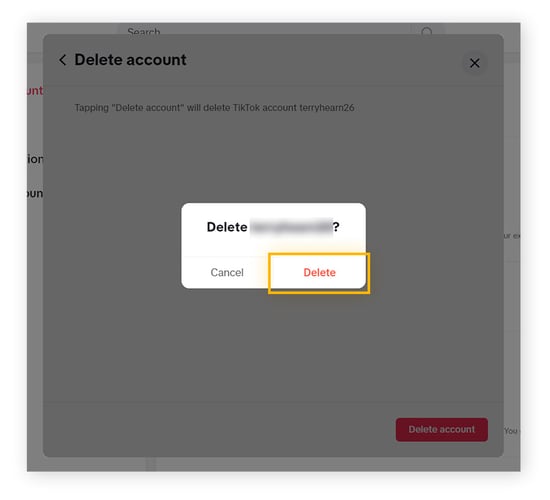
Your digital footprint or online trail of personal information can leave you exposed. For example, the names of pets or birthdays could be gathered and used for spoofing or social engineering attacks.
Advertisers also rely on your online activity to gather information about your interests and preferences. That personal data could be sold to data brokers (TikTok shares more data than many social media platforms) or potentially be exposed in a data breach. Deleting online accounts that you no longer use helps to limit the data you share publicly.
Another reason to delete your TikTok account is the growing trend of TikTok finance scams, fueled by the increasing use of artificial intelligence (AI). As AI continues to evolve, these scams will likely become even more sophisticated.
How to deactivate your TikTok account
It’s not possible to deactivate your TikTok account using the website. Here is how to do it using the mobile app:
-
Open TikTok and tap the Profile button > the Menu button > Settings and privacy > Account > Deactivate or delete account > Deactivate account.
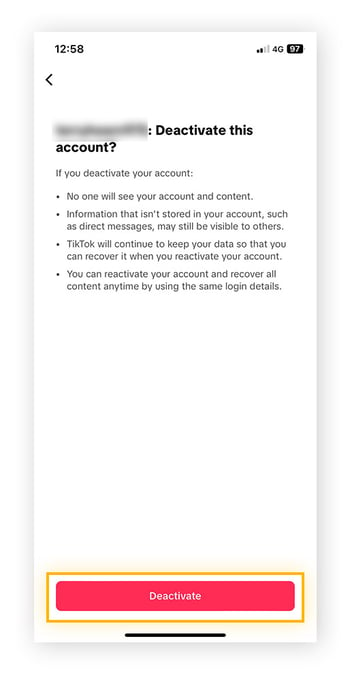
-
Follow the on-screen instructions to verify your account and then tap Deactivate followed by Deactivate account to confirm.
Social media has become an integral part of our lives, but too much use can negatively impact your mental health. If you’re an online oversharer and need a break, deactivating your account for a short period is a quick and easy option — and it’s just as simple to reactivate when you’re ready to return.
When you deactivate your TikTok account, it’ll be temporarily closed, meaning you won’t be able to make changes to your profile and other users won’t be able to see your videos. But deactivation isn’t irreversible, and you can resume using your TikTok account at any time.
How to reactivate a deleted or deactivated account
Deleting our TikTok account will permanently remove your videos and preferences after a mandatory 30-day cooling-off period, but your account can be reactivated at any point within those 30 days. By contrast, deactivated accounts won’t be deleted and can be reactivated at any time.
Either way, if you have a change of heart, you can recover a deactivated or recently deleted account by simply opening the TikTok app and tapping Login followed by Reactivate.
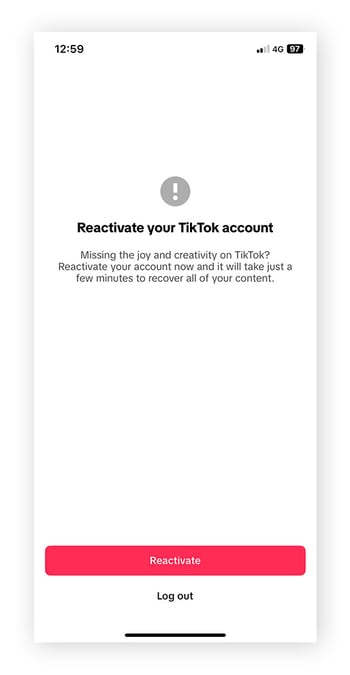
How to back up your TikTok account
Before deleting your TikTok account, you should back up your data to make sure you don’t lose any content you want to keep. This simple process can be done through both the TikTok app and the website.
Your backup file will include your username, videos, comments, and privacy settings, but data that affects other people’s privacy may not be included.
Follow these steps to back up your TikTok account before deleting or deactivating it:
-
Open the TikTok app and tap on the Profile button followed by the Menu button.
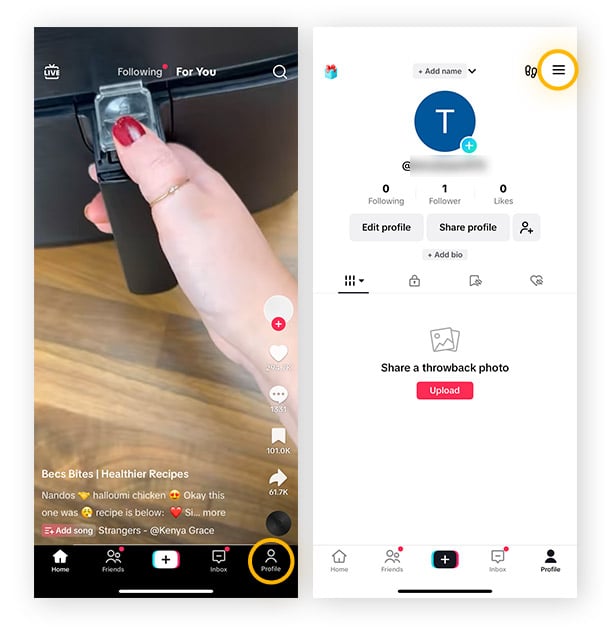
-
Tap Settings and privacy and then tap Account.
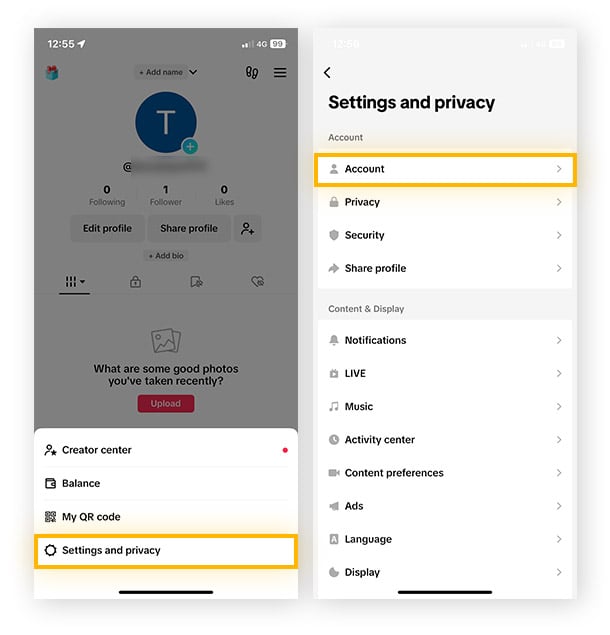
-
Select Download your data, select the file format you want, and then tap Request data.
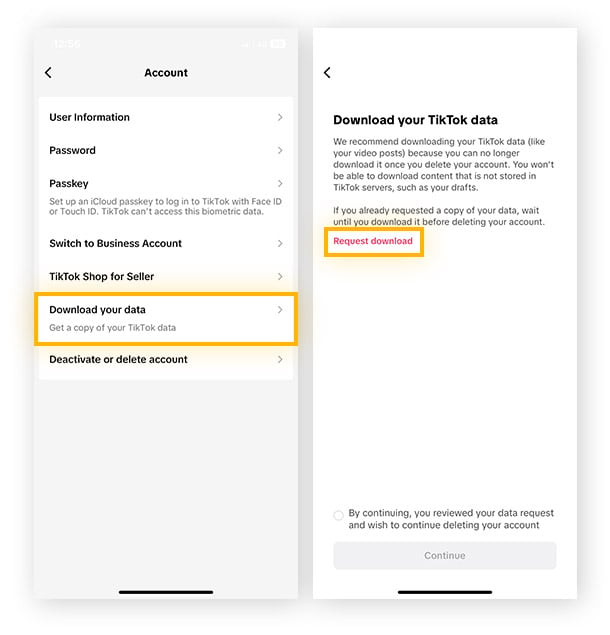
-
It can take up to three days for the file with your data to be created. When the data is ready, repeat steps 1-3 again, and this time select Download data.
Get a VPN to improve your online privacy
Deleting or deactivating an unwanted TikTok profile is a good start when it comes to reducing your digital footprint. With AVG Secure VPN you can go a step further by hiding your IP address, encrypting your connection, and securing the data you send and receive online. Try AVG Secure VPN today.
FAQs
Can I delete a TikTok account without logging in?
TikTok accounts can be deleted without logging in by sending an email to TikTok support and making a deletion request. To verify your identity, you’ll need to include the following details:
Why won't TikTok let me delete my account?
TikTok requires deletion requests to include the contact information connected to the account. If this has not been included or is incorrect you won’t be able to delete your account. Sometimes, errors in the app can prevent some features from working. Simply reload the app and sign in again to see if this resolves the issue.
Can I make my TikTok account private?
Rather than disabling your TikTok account, you may prefer to make your account private so that it’s no longer visible to others. This process can be done by making sure that the toggles Private account and Suggest your account to others are both switched off in the Privacy and safety settings.