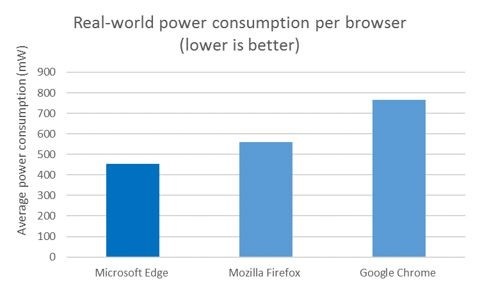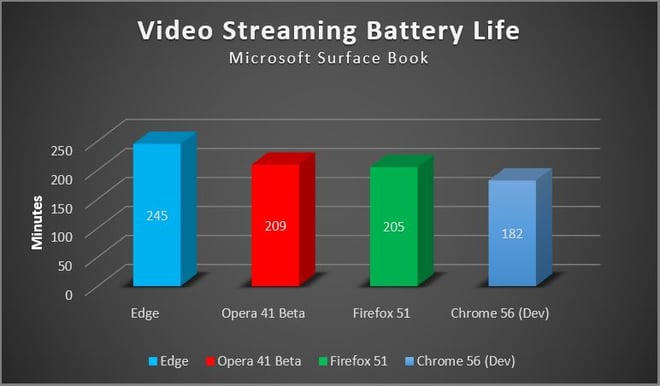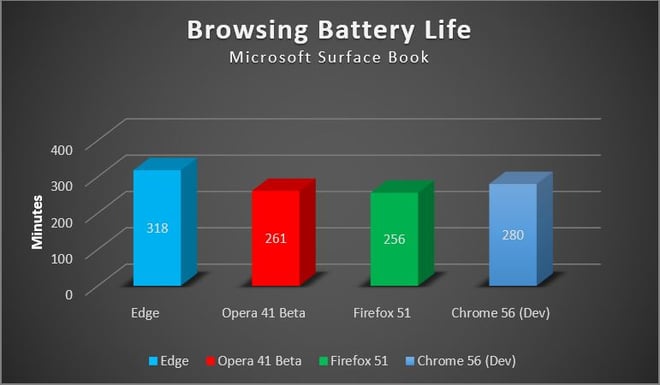The undisputable king of desktop browsers is Google Chrome. With a market share now over 50%, it has chipped away at Internet Explorer's throne piece by piece since its introduction in 2008. It’s easy to see why: It’s got a sleek and slim look, it's easier to use, and it’s reliable.
But things are changing: The competition isn’t stuck in deep hibernation anymore. Chrome has grown out of control over time and Microsoft’s Edge and Firefox have caught up.
Microsoft came out multiple times last summer to brag strongly about its pre-installed Windows 10 browser and how it is far more power-efficient than Chrome.
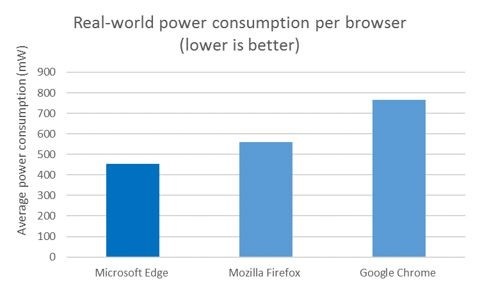
Microsoft did its own tests, which other browser-makers contest.
Both Opera and Chrome have retaliated, trying to debunk Microsoft’s claims. But let’s not get into mudslinging between browser-makers. Rather, let’s check this for ourselves and find out if Chrome battery life is better or worse than the competition’s.
Browser battery test methodology
It’s essentially impossible to really measure browser performance in any scientifically accurate way. That’s because websites change almost every time you look at them: Ads change, images change, scripts change, articles change. That’s why we use two different tests:
-
Video streaming: Just as Microsoft and the other browser makers, we’re testing battery life while binge-streaming Netflix Full HD content nonstop until the battery runs dry. This essentially shows how the browsers are able to save power while downloading data packages and rendering video. This test proved to be very reliable when repeated.
-
Simulating browsing: Due to the above-mentioned fluctuations when browsing the web, we’re using a script that opens up 10 popular websites, scrolls down to the end, closes them and opens them back up again after a break of 30 seconds. While surely not exactly a realistic use case (everyone uses the web differently), this methodology gives a decent impression of how quickly browsers drain battery power under extreme conditions and nonstop loading of websites. In our tests, the fluctuations resulted in a difference of 10-20 minutes between each battery life rundown.
We used the latest browser versions available: Edge (Build 14955 from the Insider Preview), Google Chrome 56 (dev channel), Firefox 52, and Opera 41 (Beta).
As for device, we used a Microsoft Surface Book.

Our test machine: a battery champ!
Under normal circumstances, the Surface Book is a true battery life wonder: It gives me 8 ½ hours of movie playback, 10 hours of working in Office and 2 hours of 3D gaming on the road. So basically, we’ve got one very energy efficient laptop/tablet hybrid.
Now let’s take a look at the results.
1st battery life test results: browser video streaming
The different browsers show quite different impacts on the Surface Book’s battery life when streaming video content.
Google Chrome had the biggest impact on battery life with the laptop dying after 3 hours and 2 minutes. Edge, on the other hand, kept the laptop streaming for another hour for a total of 4 hours and 5 minutes, with the two other browsers sitting in between.
It’s quite astounding that just by picking the right browser you can save another hour.
2nd battery life test: continuously opening websites
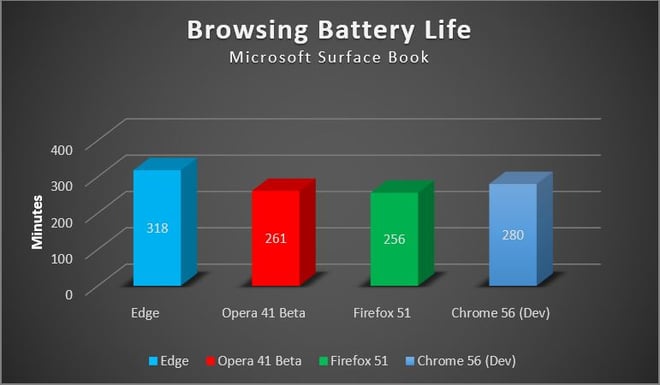
Yet again, Edge takes the crown by offering more battery life than the rest: 5 hours and 18 minutes. Not bad. Chrome’s battery drain isn’t as bad this time, with 4 hours and 40 minutes of total runtime. Both Opera and Firefox trail behind a bit.
Bottom line
There are a lot of factors other than battery life when it comes to choosing a browser, and even though these tests aren’t 100% scientific due to the variances in online connection speeds and web content, they do seem to point in one direction: Edge.
If you’re on Windows 10 (and more and more users are) and browser battery drain is an issue, you should think about using Edge when there’s no power outlet in sight, even if you’re a hardcore Chrome, Firefox or Opera user.
Practically, the results don’t show an extreme difference between Chrome’s battery drain compared to Edge or Firefox: it’s not like you’ll be getting double the battery life by using Edge.
But if you do need that extra hour, you know what to do!