Why is my charger port not working?
Often, your phone’s charging port isn’t working because debris is lodged inside the port. As you move your phone around — from your pocket to your bag, under your pillow to your desk — dirt, dust, and lint collects inside the external ports. The debris blocks the charger’s connections and stops the charging port from working.
Read on to learn how to properly clean an iPhone charging port without damaging any components. The steps are usually the same for lightning ports on iPhones and other Apple devices as well as USB-C ports on Android phones.
If you think there’s another reason your phone’s battery isn’t charging properly, check out our dedicated guides on speeding up your iphone or boosting your Android device.
Tools to use to clean your phone's charging port
The best tools to use to clean your phone’s charging port are in your home already: paper towels, cotton swabs, and toothpicks. An air compressor is another good tool to clean a charging port that’s not working properly, but it’s not always available.
Use soft and dry household items to clean an iPhone charging port without damaging any components. If you don't have an air compressor handy, don't worry, we'll show you how to clean a charging port without compressed air. But first, here's what to avoid when cleaning your charging port.
Tools to avoid when cleaning your phone's charging port
Any household tool that’s wet or sharp or metal is bad for cleaning your phone’s charging port. Don’t use metal objects, wet substances, or anything sharper than a toothpick. Many online videos show wetting a cotton swab before cleaning out the port, but never use water to clean your charging port — it can damage your phone.
The lightning charging port in iPhones can easily collect dust, sand, or lint that builds up and needs to be gently loosened before being cleared. While it’s tempting to use cleaning supplies or wet wipes — don’t. Cleaning your iPhone charging port with alcohol can damage your phone permanently.
What about cleaning your phone's port with a toothbrush? Don't do it — the bristles could become loose and get lodged inside. How about just blowing really hard into the phone's port like it’s an old Nintendo game cartridge? Be careful, because that can make the problem worse — your breath isn't strong enough to do the job of an air compressor, and you may end up getting moisture in the port.
Here are the best and worst tools to use when cleaning your iPhone’s charging port:
|
Tools to use to clean a charging port
|
Tools not to use to clean a charging port
|
|
|
-
Safety pins, sewing pins, or thumbtacks
-
Your breath
-
Earrings
-
Wet wipes, alcohol, or liquid cleaners
-
Anything wet, sharp, or metal
|
How to safely clean your phone’s charging port
Gather your household tools — toothpick, cotton swab, paper towel — and let’s start to clean your iPhone charging port.
Keep in mind that while these steps and photos show how to clean a lightning port charger on an iPhone, you can clean the USB-C ports on most Android phones, like Samsungs and Google phones, following the same steps.
-
Turn off your phone.
-
Gently insert the toothpick into the port and move it around in a circular pattern to loosen the debris.

-
Inspect the port with a bright light, while using the toothpick to carefully remove any loose debris.

-
Repeat the process again, this time adding a small bit of tightly compressed cotton to the tip of the toothpick.

-
Turn your phone back on, insert the charging cable into your cleaned charging port, and see if your port is fixed and your battery starts charging again.
-
Repeat the steps above as needed.
How to remove sand and other debris
To remove sand, dust, or other hard-to-see debris, an air compressor is your best bet. Try cleaning your charging port by gently loosening sand with a toothpick first. If your iPhone charging port is still not working, try compressed air.
The best way to get sand out of a charging port is to use an air compressor. It’s much more affordable than buying a new phone. You can buy a can of compressed air at most electronic stores.
How to remove water from a charging port
If the port appears clear — without signs of debris or sand buildup — there might be water in the charging port. To remove water from a phone’s charging port, simply leave your device in a dry area for a few hours. Prop the phone against a wall so the charging port is facing down.
With the port facing down, any water or moisture in the phone should be able to drip out or evaporate, leaving you with a clean iPhone charging port.
If your iPhone charging port still isn’t working (and you’re having other problems too), check out our guide on why your phone gets hot or learn how to prevent your iPhone from overheating.
Keep your device clean
Regularly check and remove debris from your iPhone’s charging port to avoid dust build-up that leaves your phone broken, damaged, or inoperable. But don’t clean the charging port too often, because constant contact could damage the port.Using a wireless charger is another way to keep your charging port clear.
And just as physical debris can build up in your phone’s ports and other hardware, digital detritus can clog up its software arteries. To keep your phone running smoothly, get rid of junk files on your iPhone or clear the cache on your Android. You don’t need to do this every day, but good digital hygiene will go a long way to helping you get the most out of your phone. You can also use AVG TuneUp for iOS or AVG Cleaner for Android to help free up space automatically.
And if your phone is acting up and you think you may have a malware problem, then check out our guide to removing mobile malware or getting rid of spyware on your iPhone.

Download AVG AntiVirus FREE to keep your phone running smoothly
While dust and debris can be cleaned up quickly with a toothpick, a malware infection requires dedicated security software. AVG AntiVirus keeps malware off your phone and regularly scans your network to make sure threats don’t ship through the cracks. Keep your phone safe and clean on the inside with AVG.
.png)
.png)





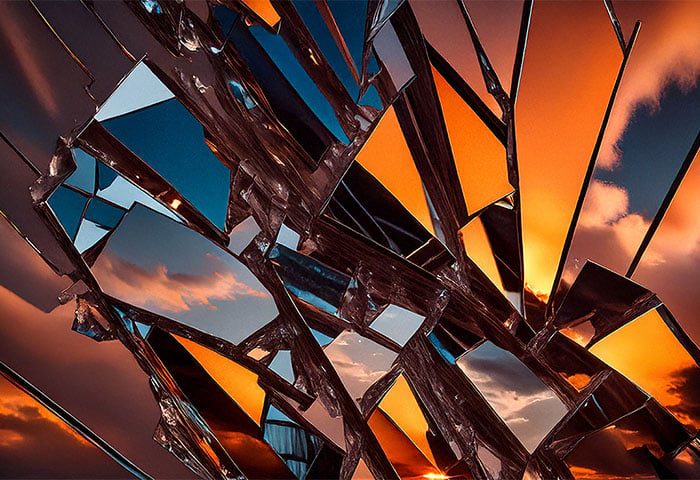


/AVG-How-to-clear-cache-on-your-Mac-Thumb.jpg)





%20and%20how%20to%20remove%20them%20(Signal)/Signal-What-is-a-PUP-Thumb.jpg)
/Signal-The-best-cleaning-software-for-Mac-Thumb.jpg)



