What is a PUP?
A PUP (potentially unwanted program) is software that's bundled into download packages and offers no benefits for users. PUPs are usually viewed as unwanted programs, because they offer few or no benefits and can serve as adware or spyware. They’re also sometimes called PUAs, or potentially unwanted applications.
PUPs are commonly found in download packages on free, third-party download sites — even otherwise reputable sites that you may frequently visit. Many third-party download sites bundle legitimate downloads with PUPs, which is legal as long as you agree with the end-user license agreement.
Most people don’t thoroughly read these notices and immediately scroll down to agree — and just like that, they’ve installed a PUP.
Are PUPs malware? Or viruses?
No, PUPs are not malware. Because users have officially agreed to download the full software package — legitimate download and PUPs — the unwanted bloatware programs aren’t labeled as malicious.
When a program is downloaded to your computer without your consent, it’s malware, not a PUP. It’s good practice to learn how to get rid of malware and keep your computer safe. Viruses are a type of malware, and they’re quite different from PUPs. For these reasons, PUPs are neither malware nor viruses.
What do PUPs do, exactly?
A lot of PUP software (though not all) targets and exploits the user. After a PUP has been successfully downloaded, it can:
-
Slow down your computer.
-
Display aggressive ads.
-
Open pop-up and pop-under windows.
-
Hijack your browser.
-
Track your online activity.
-
Add unnecessary browser toolbars.
-
Alter search results.
-
Steal your private information.
%20and%20how%20to%20remove%20them%20(Signal)/What-is-PUP.png?width=1320&name=What-is-PUP.png) PUPs can harm your device in a variety of ways.
PUPs can harm your device in a variety of ways.
While these activities are undesirable, PUPs are still referred to only as “potentially unwanted programs” because users have formally consented to downloading them. This consent is used to cast legal doubt over whether PUPs are actually unwanted and often discourages cybersecurity companies from defining them as malware.
Although PUPs are usually downloaded without the user’s knowledge, they can — occasionally — be useful. For example, if you’re downloading a free version of a company’s software, they might bundle legitimate extensions or extra tools into the download.
What is an example of a PUP?
Some common examples of PUPs include Savepath Deals, Superfish, V Play, JollyWallet, PDFProof, Clickware, and Easy Speedtest. Companies making free open-source programs usually don’t have the resources to fight legal battles or contact each download site to ask them to unbundle their software, which is why their apps are regularly targeted by PUP makers.
VLC media player by VideoLAN is a frequent target of PUP bundling. Because VLC is so popular, and its logo so recognizable, you might not hesitate to download it from a third-party site, especially if all the visual cues check out.
A Google search for a VLC download likely returns a top result leading directly to the official VLC site, but subsequent results often lead to third-party download sites. And links further down the search results page may bring you to sites notorious for bundling legitimate downloads with PUPs and other bloatware.
%20and%20how%20to%20remove%20them%20(Signal)/img_01.png?width=1273&name=img_01.png) Search results can include an app’s official site along with third-party sites that may bundle software.
Search results can include an app’s official site along with third-party sites that may bundle software.
If you’re unfamiliar with VLC and its developers, you may not recognize their official website at the top of the page, and you might feel safer downloading the app from a site that has reviews and comments.
When you move to the download stage, look carefully for any PUPs trying to sneak in. You might notice that several components of the download are optional, and you should uncheck them. To familiarize yourself with their names in advance, look online for lists of common potentially unwanted programs.
%20and%20how%20to%20remove%20them%20(Signal)/img_02.png?width=564&name=img_02.png) Finding optional PUPs in a VLC download bundle.
Finding optional PUPs in a VLC download bundle.
Why should I delete PUP files?
Although PUP files cannot legally be called malware, that doesn’t mean that they aren’t potentially dangerous. PUP files could be threats to your browsing experience and risk compromising your personal data.
PUPs often aggressively advertise through pop-up windows that intentionally block content, install unnecessary toolbars in your browser, and slow down your computer.
Browser hijacker PUPs store all your browser searches, alter your search results, and redirect you to third-party paid websites. Your data can be sold to advertisers who want to show you targeted ads, or even potentially used by hackers or other nefarious parties. A browser cleaning tool can help keep your personal data out of the wrong hands.
If you don’t want to be bombarded by annoying ads and have your personal data tracked online, make sure you find and delete any PUP files on your computer. Using a bloatware removal tool or a junkware removal tool can help with this process.
Meanwhile, learning how to clean up your Mac or speed up your PC helps you uncover what’s going on behind the scenes of your device.
For a bit of assistance cleaning up your computer, use a tool like AVG TuneUp that will automatically eliminate unnecessary files, keep current programs updated, and ensure everything is running smoothly and quickly.
How to remove PUPs from Windows
-
Click the Start button, then click the Settings gear icon.
%20and%20how%20to%20remove%20them%20(Signal)/img_03.png?width=1061&name=img_03.png)
-
Choose Apps from the Windows Setting menu.
%20and%20how%20to%20remove%20them%20(Signal)/img_04.png?width=1306&name=img_04.png)
-
The Apps & Features section includes a list of all apps installed on your computer. Search this list for anything you haven’t knowingly installed. Look out for the common PUP examples listed above.
%20and%20how%20to%20remove%20them%20(Signal)/img_05.png?width=875&name=img_05.png)
-
Select the identified PUP and click Uninstall. (The app in the screenshot below is shown only as an example.)
%20and%20how%20to%20remove%20them%20(Signal)/img_06.png?width=897&name=img_06.png)
-
Follow the prompts to confirm.
%20and%20how%20to%20remove%20them%20(Signal)/img_07.png?width=888&name=img_07.png)
How to remove PUPs from Mac
You can manually perform a PUP removal to get rid of unwanted programs on your Mac computer in a few simple steps:
-
Open a Finder window, click Go from the top menu bar, then click Utilities from the drop-down menu.
%20and%20how%20to%20remove%20them%20(Signal)/img_08.png?width=450&name=img_08.png) If you already know the name of the PUP you’d like to remove, skip ahead to Step 4.
If you already know the name of the PUP you’d like to remove, skip ahead to Step 4.
-
Double-click to open the app Activity Monitor.
%20and%20how%20to%20remove%20them%20(Signal)/img_09.png?width=1200&name=img_09.png)
-
Look through the list of actively running programs for anything suspicious. If you’re not sure about a program, run a google search or check a list of known PUPs.
%20and%20how%20to%20remove%20them%20(Signal)/img_10.png?width=1200&name=img_10.png)
-
To remove the PUP files from your computer, click on Go from the top menu bar and then Go to folder from the drop-down menu.
%20and%20how%20to%20remove%20them%20(Signal)/img_11.png?width=450&name=img_11.png)
-
Type /Library/LaunchAgents/ into the search bar and click Go.
%20and%20how%20to%20remove%20them%20(Signal)/img_12.png?width=450&name=img_12.png)
-
Look through the list of programs and delete any folder and related files that belong to the PUP you’re looking for. Use caution here: accidentally deleting non-PUP files could cause other problems for your Mac.
-
Repeat step 5 with the directory ~/Library/LaunchAgents to search further library folders to find and delete other PUP files.
-
Empty your Trash.
How to avoid PUP files
The first step to avoiding PUP files is to download software directly from the software maker’s official site. For example, the official VLC site will never offer downloads bundled with PUPs. Research the publisher of the software you want to download and find the official site for a guaranteed clean download.
If you end up downloading from a third-party site, there are still precautions you can take to avoid downloading PUPs.
During the installation process, carefully read through all the installation instructions and information to see if anything extra is being included. Sometimes the extra, bundled software is listed in the fine print, with check boxes next to each additional program. Usually, it’s possible to uncheck the check box next to the PUP to avoid installing it.
EULAs (end-user license agreements) are also a key place for checking for PUPs. The creators of PUPs count on you skimming the long list of things you’re agreeing to, so it’s important to read these agreements carefully before clicking “I agree.” If you see anything suspicious listed here, don’t install the program.
Automatically uninstall unwanted programs with AVG TuneUp
It’s great to know how to manually investigate PUPs on your computer, but if you’re unsure how to proceed or whether you’ve found all the PUP files, use a software tool that does the job automatically.
AVG TuneUp has a great feature called Software Uninstaller that will search your computer and remove PUPs, bloatware, and other unnecessary, pre-installed software.
%20and%20how%20to%20remove%20them%20(Signal)/Signal-What-is-a-PUP-Hero.jpg?width=1200&name=Signal-What-is-a-PUP-Hero.jpg)
%20and%20how%20to%20remove%20them%20(Signal)/What-is-PUP.png?width=1320&name=What-is-PUP.png) PUPs can harm your device in a variety of ways.
PUPs can harm your device in a variety of ways.%20and%20how%20to%20remove%20them%20(Signal)/img_01.png?width=1273&name=img_01.png) Search results can include an app’s official site along with third-party sites that may bundle software.
Search results can include an app’s official site along with third-party sites that may bundle software.%20and%20how%20to%20remove%20them%20(Signal)/img_02.png?width=564&name=img_02.png) Finding optional PUPs in a VLC download bundle.
Finding optional PUPs in a VLC download bundle.%20and%20how%20to%20remove%20them%20(Signal)/img_03.png?width=1061&name=img_03.png)
%20and%20how%20to%20remove%20them%20(Signal)/img_04.png?width=1306&name=img_04.png)
%20and%20how%20to%20remove%20them%20(Signal)/img_05.png?width=875&name=img_05.png)
%20and%20how%20to%20remove%20them%20(Signal)/img_06.png?width=897&name=img_06.png)
%20and%20how%20to%20remove%20them%20(Signal)/img_07.png?width=888&name=img_07.png)
%20and%20how%20to%20remove%20them%20(Signal)/img_08.png?width=450&name=img_08.png) If you already know the name of the PUP you’d like to remove,
If you already know the name of the PUP you’d like to remove, %20and%20how%20to%20remove%20them%20(Signal)/img_09.png?width=1200&name=img_09.png)
%20and%20how%20to%20remove%20them%20(Signal)/img_10.png?width=1200&name=img_10.png)
%20and%20how%20to%20remove%20them%20(Signal)/img_11.png?width=450&name=img_11.png)
%20and%20how%20to%20remove%20them%20(Signal)/img_12.png?width=450&name=img_12.png)
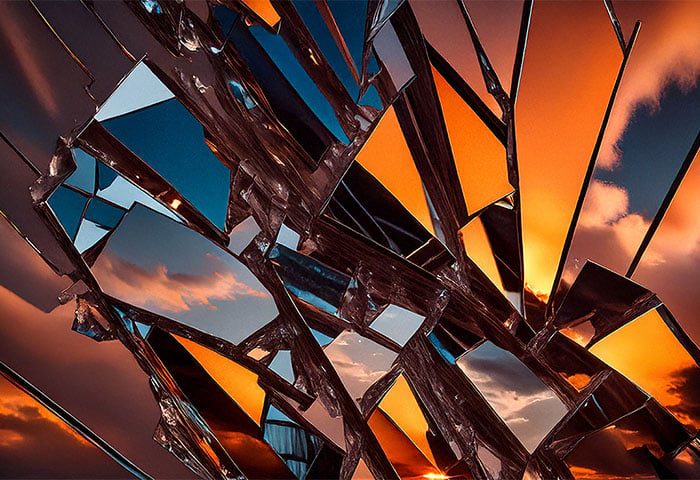


/AVG-How-to-clear-cache-on-your-Mac-Thumb.jpg)





%20and%20how%20to%20remove%20them%20(Signal)/Signal-What-is-a-PUP-Thumb.jpg)
/Signal-The-best-cleaning-software-for-Mac-Thumb.jpg)



