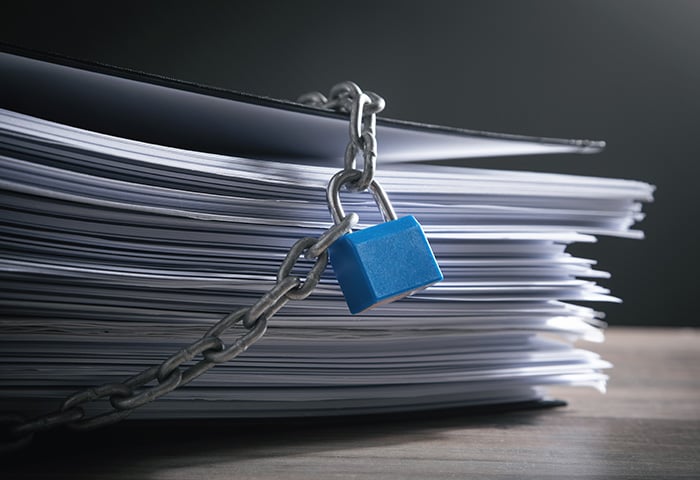Why do people cover their webcam?
It’s simple: laptop and tablet cameras can be hacked without their owners knowing it. This is usually done with a remote administration tool (RAT), which by some estimates accounts for upwards of 70% of all Trojans, a kind of malware that hides on PCs to track someone’s online activity and, sometimes, take control of the device itself. RATs are relatively easy to build and deploy, and they allow online thugs to capture video without your knowledge.
So, if you’re wondering if someone can see you through your laptop camera without your permission, the answer is “yes.”
One of the better-known RAT intrusions happened a few years ago in California. Teenage hacker Jared James managed to slip a Trojan onto the reigning Miss Teen USA’s computer and snap images while she changed clothes. He then threatened to ruin her future pageant prospects by making the images public if she didn’t give him more photos. And that was just the tip of the iceberg. After surrendering to the FBI, James confessed to hacking the webcams of as many as 150 women.
Unfortunately, he’s far from the only person who’s had this idea. More recently, UK resident Scott Cowley was sentenced to prison for using the Imminent Monitor RAT to record and screenshot people during intimate moments without their knowledge or permission.
Other cybercriminals live-broadcast bedrooms on the internet or even actively mess with people – freezing screens, bullying via IMs and emails, and displaying shocking images, which, of course, takes more effort than simply taking control of a webcam. But, webcams are often the first to fall when a network is being attacked by hackers.
The great majority of these criminals target women, but men can also be victims. And while many webcam hackers use images and videos to satisfy voyeuristic needs or humiliate victims, others are just in it for the money. One Australian man literally caught with his pants down was told to pay $10,000 or else he would be exposed online. He refused, but noted that double standards often mean women feel more compelled to comply.
So, how widespread is webcam hacking?
Despite dozens of news stories, official statistics are hard to come by. As with ransomware attacks, many victims never report the crime.
Hacking webcams is relatively easy. One disturbing service called Shodan provides access to unprotected webcams around the world as well as smart TVs, lighting systems, and other online devices. The primary problem is that internet-connected cameras, including webcams (and connected devices more generally), usually have weak security protocols. For the geeks out there: Shodan crawls the web looking for Real Time Streaming Protocols (RTSP port 554), which don’t generally use basic password protection.
For cameras embedded in PCs, criminals need access to the PC itself in order to reach their target. This is often done via a phishing attack or some other form of social engineering used to trick victims.
I ain’t ashamed of my body. Let the hackers watch!
While we’re all about body positivist, just because you don’t think you can be bribed with illicit photos of yourself doesn’t mean you should let your webcam go unprotected.
-
Any compromised device on your network — be it a webcam, a smart TV, or even an internet-connected thermostat — is an opportunity for hackers to sneak onto your network and steal valuable data, like your banking info or your identity.
-
If you don’t live alone, consider how others in your house might feel about being spied on. You might not be worried about hackers snapping photos of you, but what about your child? Or your parent? One unwitting photo can do a lot of damage.
-
Consider the different kinds of damage hackers could do by watching you from your camera. While there has yet to be a reported case of anyone being robbed because hackers were able to figure out their schedule via webcams, experts consider it an inevitability. And you probably don’t want to become famous for being the first victim of something like that.
-
Hackers don’t need a naughty picture of you to cause problems — they could always take a normal screenshot of you, create a new social media account in your name, then pretend to be you online to trick your friends and associates into handing over valuable personal information. That’s if the hackers don’t just scam them directly for cash. Sound crazy? It's more common than you think.
That’s a lot of ways a hacker could ruin your day, and you’re probably wondering how to secure your webcam right now. Fortunately, this is the easy part — in fact, it’s probably the easiest cybersecurity fix in the world. All you need is a single piece of colored tape, which can be your webcam cover.
Is a piece of tape or sticky note enough?
For covering the webcam, yes. But this issue highlights the importance of cultivating a security mindset whenever you’re online. This should include a range of activities, such as keeping applications up to date, using strong passwords, following email security best practices, being wary of links and downloads when online, and installing proper internet security, like what AVG Internet Security offers.
So while taping over your webcam is smart — and easily reversible — this quick fix should really just be the beginning of the security measures you take.
Bonus tip: Disabling your webcam manually
If tape’s not permanent enough for you, you can also disable your webcam altogether. Keep in mind, though, that you’ll need to reverse the process every time you want to make a video call or snap a photo.
For PC
For Windows 10, just open up the Start menu by clicking on the Windows icon on the bottom-left corner of your screen (typically), type “Device Manager,” and open the app that pops up. Then select Cameras and right-click the device(s) that show up. If you don’t see any webcams there, try looking under Sound, video, and game controllers.
 Windows Device Manager
Windows Device Manager
You’ll see a number of choices once you’ve right-clicked the camera. Click Disable Device (although you might want to update the driver too, while you’re here). A warning pop-up will ask you if you’re sure.

Click Yes. Then, you’ll want to follow the same steps for your microphone, just to be safe.
The next time you need to use it, all you have to do is right-click on the same camera and press Enable Device. It’s easy… if slightly less intuitive than a strip of tape.
For Mac
Mac users can also disable their webcam, but generally it’s on an application-by-application basis. That is to say, you can adjust which apps have permission to use your webcam and which don’t. This can be useful if malware exploits a trusted application in order to start spying on you… or if you think the app itself is up to something sneaky.
It’s easy enough to do: first, go to System Preferences > Security & Privacy > Privacy. You might need to enter the Mac’s password at this point.

Click on Camera, and you’ll see a number of apps that are allowed to use it. Uncheck any that you don’t trust, or uncheck them all. Do the same for Microphone as well, just to be safe.
The next time that application wants to access your camera, a pop-up will tell you that it needs permission before it can. You can enable the device to use the camera by clicking OK on that pop-up, but you’ll need to turn permissions off again afterwards by following the steps above.
Wrapping up
Webcams are wonderful things, allowing us to connect to friends, family, and coworkers all around the world, so we can enjoy a face-to-face chat no matter how far apart we are. Let’s keep them wonderful by making sure hackers and other bad guys can’t use them to spy or steal from you.
All it takes is a bit of colored tape.
Disable your camera the easy way
For comprehensive protection, get AVG Internet Security, which features built-in Webcam Protection, offering three different levels of webcam security. Take back control of your privacy, and forget about all that messy, sticky tape.

 Windows Device Manager
Windows Device Manager