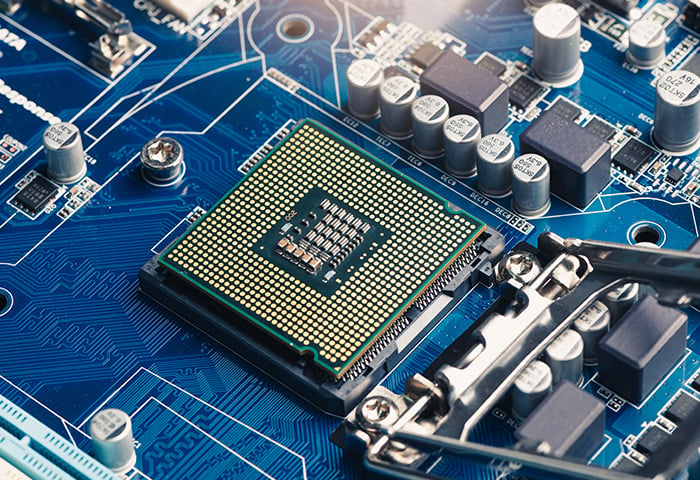What is RAM?
RAM stands for random access memory and is the temporary storage component (short-term memory) of a computer. RAM holds all the data you’re currently using, from the website you’re looking at to the movement of your mouse from one side of the screen to the other.
Whenever you do anything on your computer, you execute a lot of processes. Type a sentence, save a document, jump in a video game — behind all of that work is your RAM. And it’s much easier (faster) to do those tasks if the data is stored in your computer’s RAM, where it’s easily accessible, rather than the hard drive (SSD or HDD).
Now that you know what RAM is and what it stands for, you’ll have a much better idea of how RAM works to help your computer streamline your work.
What does RAM do?
RAM stores the data that helps your computer perform its most important tasks, such as loading apps, browsing websites, and editing documents. RAM lets you open apps and files quickly, because your computer can easily find the data in its short-term memory. Keeping the info you regularly use easily accessible helps your computer work more quickly.
As short-term memory, RAM is designed to work with small bits of data at a time. For example, when you click on a link to go to a new website, a series of capacitors and transistors (basically switches) in the RAM’s circuit board turn on or off, letting your computer translate the link into the web page you see.
If you’re working on a document or spreadsheet and want to save your work for later, you’ll move it from being stored in your RAM, where it can be found immediately, into the long-term storage of your hard drive. And your computer will need to do more work to pull up data from your hard drive (longer-term memory).
When working with RAM, you can access data in any order — it’s random access, not sequential access. RAM is directly connected to your computer’s motherboard, allowing for the fastest speeds possible. The more RAM you have, the better your computer will perform.
One thing that takes up a lot of your RAM's capacity is your operating system, and it might be getting dragged down by junk files or other unnecessary data. Meanwhile, some background processes tend to work all the time, even when they don’t need to.
Thankfully, AVG TuneUp is a dedicated junkware removal tool that also features a built-in Sleep Mode, which disables unneeded background processes to help free up RAM. Try it today to streamline your computer and get more space for what you really need.
Why is RAM important?
RAM can process data at lightning-fast speeds. Its ability to randomly access data means you can get to any spot in the RAM just as quickly as any other spot. RAM sits on top of the processor, which explains why your processor can do tasks seemingly instantaneously.
RAM is what you use to do basically anything on your computer. Sure, you can browse through the contents of your hard drive and look through folders and files, but opening any of those files means pulling out a copy and placing it onto the RAM. Only there can data be read and written in nanoseconds.
 Inserting RAM sticks into their slots on a computer’s motherboard.
Inserting RAM sticks into their slots on a computer’s motherboard.
For example, when you edit a Microsoft Word file, you might think you're working deep inside the folders of your hard drive. But, in computing terms, your hard drive is quite far from your workstation.
RAM puts the information you need right in front of your processor. Imagine wanting to read a paragraph from your favorite book — you could ask a friend to read it to you over the phone (like calling on your hard drive), or you could simply grab the book and read it yourself.
If it had to rely solely on its hard drive, your computer would slow to a crawl, while its memory became overloaded trying to find all the information needed to carry out normal work. And don’t bother trying to boot up your computer without RAM — you’ll simply get an error message.
Different types of RAM
There are two main types of RAM: SRAM and DRAM.
-
SRAM (static random access memory) data is stored in transistors and uses (low) power constantly to keep data fresh. That’s why it’s called static, because it doesn’t need to be refreshed. SRAM is used in cache memories, like the small files your processor (CPU) accesses all the time.
-
DRAM (dynamic random access memory) data is stored in capacitors and slowly discharges power. That’s why it’s called dynamic, because the gradual energy decline means that it needs to be refreshed periodically to work properly. When the power is cut, the electrical charges dissipate and the RAM is emptied of data.
The advantage of SRAM is that it uses less power and data can be accessed more quickly. But the cost of manufacturing is higher. DRAM’s advantage is that it’s cheaper and offers better memory capacity, but it’s also a bit slower when accessing data and consumes more power.
Another type of RAM is SDRAM, which is a subset of DRAM. SDRAM (synchronous dynamic RAM) connects RAM to the computer’s system clock. Syncing the memory to the system clock brings your memory up to speed.
The pulse of the system clock can be pictured as a sine wave. At each peak of the wave, the SDRAM transmits data. DDR (double data rate) is a new technology that lets data be sent whenever the “lower” part of the pulse (the sine wave’s valley) goes through. With DDR, data is sent twice during each clock cycle, so you get speeds that are twice as fast.
The second generation, DDR2, allows for even more data to be sent during these two data-delivery periods. Each new generation of DDR increases this bandwidth. Currently, most computers work with DDR4. With each new generation of DDR, less power is consumed, due to lower voltage requirements.
What kind of RAM is in my computer?
You're probably using DDR4 RAM, since that’s what most computers have these days. That stick of RAM is made up of tiny little capacitors constantly being filled and refilled with electricity so they can remember every single bit of data.
-
SRAM (static random access memory)
SRAM needs constant power, but the capacitors inside don't need to be continually recharged to keep the data accessible.
-
DRAM (dynamic random access memory)
DRAM is a more practical type of RAM, but because it discharges energy, its power needs to be refreshed in order to function.
-
VRAM (video random access memory)
Video RAM is a space where all your immediate data sits as you work with it. VRAM is just like RAM, except that it sits on your graphics card focusing on image data. VRAM is great for content editors and anyone looking to speed up their gaming PC, because it helps load more and better graphics.
 Your gaming graphics will be nice and crisp with more VRAM.
Your gaming graphics will be nice and crisp with more VRAM.
How much RAM do I need?
The amount of computer RAM you need depends on what you do. It's not just a matter of how powerful your computer is. Your RAM needs depend on what you use your computer for. If you browse the web and edit basic documents like Word and Excel files, most computers will perform very well with 8 GB of RAM.
You can easily check your RAM memory on your desktop or laptop computer, and it probably has between 4 and 8 GB — unless it's really old.
Content editors
If you work with Photoshop, Final Cut Pro, or other media-editing software, 32 GB will give you a very smooth editing experience. Multimedia files can be huge, and more RAM will certainly speed up your work.
As a content editor, chances are you'll have many programs open at once, and the more RAM you have, the more programs you can run simultaneously without noticing a performance drop.
Gamers
Gamers will want at least 16 GB of RAM. A game like Grand Theft Auto V is huge, but it’s also optimized, and you probably won't be running any memory-hogging programs in the background while playing.
When you're working with many large data files simultaneously, you need more than 16 GB of RAM. But since gaming PCs are so customizable, you can always upgrade your PC’s RAM if necessary.
Should I get more RAM?
More RAM doesn’t always result in performance gains. RAM is deeply connected to your computer’s motherboard and is already going as fast as it can go. Performance problems arise when the tasks your computer is managing exceed your RAM’s capacity. When that happens, your hard drive has to pick up the slack, slowing down your machine.
If you've ever had too many tabs open in Chrome or absentmindedly streamed TV shows while gaming, you know what it feels like to have your hard drive called on to do your RAM’s job.
 Use the Task Manager to see if your RAM is overloaded.
Use the Task Manager to see if your RAM is overloaded.
Your RAM will always function at top speed unless and until you ask too much of it. With 8 GB of RAM you can have hundreds of Chrome tabs open and you won’t notice a difference. Adding more RAM would just be a waste of money.
But it’s also a waste of money not to use your RAM properly, because it’s bogged down by unnecessary junk and other bloatware. You can restrict background data to help iTunes start up more quickly. Or, you can get a bloatware remover to clear out all the junk that clutters up your memory and clogs up your computer.
When to update your RAM
You may have an old Macbook that only needs a memory upgrade to work just fine. You'll have to check the processor and hard drive, but if they aren’t outdated or worn out, a new stick of RAM might be enough.
PC motherboards come with extra slots for additional RAM, making it easy to power up a sluggish computer. And there are other ways to upgrade RAM on your PC.
Android phones
Android phones need more RAM than other smartphones, but don’t pay for too much. Androids work just fine with 4 GB.
What’s the difference between RAM, ROM, and general storage?
While RAM is a computer’s short-term memory, ROM (read-only memory) is the unique set of instructions a computer needs to turn on. Your computer’s general storage is where information is stored in bulk.
Since their acronyms are so similar, you may confuse RAM and ROM. But they’re two very different types of memory.
ROM data is located directly on the motherboard and tells a computer how to work. It's the first thing your computer accesses when you turn it on. ROM data is your computer’s most essential data, because nothing else is accessible without it.
ROM cannot be changed — that’s why it’s called “read only.” RAM data, by contrast, is constantly being changed.
How does RAM differ from stored data?
Non-volatile system storage data won't lose data when power is cut. This refers to data kept in HDDs and SSDs — folders where all of your documents sit. When you save a file, you’re sending a copy of it from your RAM to your hard disk drive.
Volatile memory like RAM is always connected to power so that each memory cell’s electrical charge can be refilled as needed. It's like a leaky bucket, and that leakiness is actually why RAM works as fast as it does. With power constantly coming in, RAM doesn’t need to have the most robust construction, making data accessible more quickly.
The quicker accessibility of RAM is ideal for working directly with lots of data. RAM storage determines how many programs and files can be open at the same time. Because we spend so much time multitasking, we need our computers to respond quickly and not, say, max out to 100% disk usage in Windows 10. That's why it's essential to have enough RAM.
How to speed up your devices without upgrading RAM
If your computer doesn’t have enough space to do what you need, the first solution is simple and much cheaper than buying more RAM — simply clear up more space.
AVG TuneUp automatically deletes junk files, disables unnecessary software, and performs a whole range of other efficiency-boosting tasks to keep your device in tip-top shape. And Sleep Mode, a particularly useful feature of AVG TuneUp, disables background tasks to give you the resources you need to do your work as efficiently as possible.
/What-is-RAM-memory-Hero.jpg?width=1200&name=What-is-RAM-memory-Hero.jpg)
 Inserting RAM sticks into their slots on a computer’s motherboard.
Inserting RAM sticks into their slots on a computer’s motherboard. Your gaming graphics will be nice and crisp with more VRAM.
Your gaming graphics will be nice and crisp with more VRAM. Use the Task Manager to see if your RAM is overloaded.
Use the Task Manager to see if your RAM is overloaded.



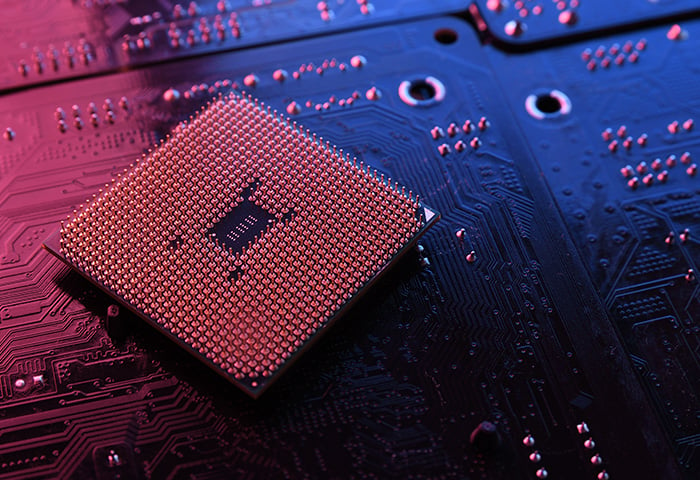
/Signal-How-to-scan-and-fix-hard-drives-with-CHKDSK-in-Windows-Thumb.jpg)