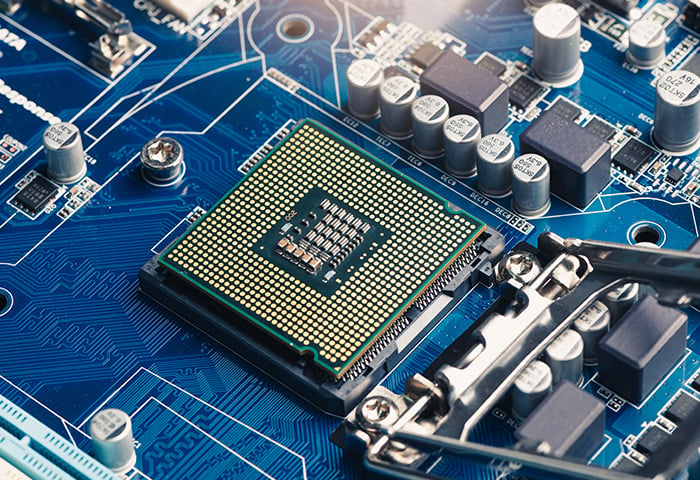AMD vs. Intel: Which CPU is best?
With two major brands to choose from, both AMD and Intel are locked in stiff competition. Choosing between them comes down to what you want to do with your new CPU and what type of motherboard you already have. With AMD releasing its Ryzen 8000 series and Intel releasing its 15th-gen processors in 2024, let's compare the differences between AMD and Intel.
First, let's go over important definitions when comparing which CPU is best:
-
CPU core: This is the part of the CPU that processes information. A CPU used to have only one core, but modern CPUs come with multiple cores to perform tasks in parallel, getting things done more efficiently.
-
Thread: Threads are how each core's power can be split even further, allowing for more tasks to be performed in parallel.
-
CPU cache: The cache is the memory within the CPU. This memory is accessible at different speeds depending on the cache level, with L1 being the fastest.
Let's say you have a quad-core processor with 2 threads per core. That means you could have 8 different processes running in parallel, without the processor having to switch between them. So, using the definitions we discussed before, let’s see how some of the AMD and Intel processors stack up.
AMD's Ryzen series processors are aimed at providing a good all-round experience for those who want to play cutting-edge games and also be productive. For example, the AMD Ryzen 9 7950X3D offers 16 cores with 32 total threads.
Intel takes a different approach by combining “Efficiency” cores capable of supporting threading and “Performance” cores, which do not support threading. Intel's 14th-gen flagship model is the Core i9-14900K with 16 efficiency cores, 8 performance cores, and 32 threads in total.
CPUs for gaming (high performance)
Is your PC running hot and sluggish all the time? Are your fans running loudly constantly? Have you already upgraded your HDD to an SSD? It might be time to consider a CPU upgrade, especially if you need a high-performing gaming CPU.
When you think of gaming, usually what may come to mind are GPUs or Graphics Processing Units and increasing GPU performance. But gaming is actually one of the most CPU-taxing activities. Some games can stress your CPU and increase its temperature very quickly. A good way to see if your computer can handle gaming at a high load for an extended period of time is with a CPU stress test.
-
At the top of the gaming CPU leaderboard we have the AMD Ryzen 9 7950X3D and the Intel Core i9-14900KF.
-
In the mid range we see offerings like the Ryzen 7 9800X3D from AMD, or from Intel the Core i5-13600K.
-
On the budget end of the scale we have the Intel Core i5-13400F and the AMD Ryzen 5 7500F.
Let’s compare some CPUs to find out if AMD or Intel is better for gaming.
High-performance CPU comparison table
This table looks at some of the top high-performance gaming CPUs on the market:
|
|
Intel Core i9-14900K
|
AMD Ryzen 9 7950X3D
|
Intel Core i7-14700K
|
AMD Ryzen 7 9800X3D
|
|
Cores / Threads
|
24 / 32
|
16 / 32
|
20 / 28
|
8 / 16
|
|
L1 Cache
|
80 KB
|
1 MB
|
80 KB
|
640 KB
|
|
L2 Cache
|
2 MB
|
16 MB
|
2 MB
|
8 MB
|
|
L3 Cache
|
36 MB
|
128 MB
|
33 MB
|
96 MB
|
|
Clock Rate
|
3.2 GHz
|
4.2 GHz
|
3.4 GHz
|
4.7 GHz
|
|
Max / Turbo Clock Speed
|
6 GHz
|
5.7 GHz
|
5.6 GHz
|
5.2 GHz
|
|
Overclocking
|
Yes
|
No
|
Yes
|
Yes
|
|
Release Date
|
Oct, 2023
|
Feb, 2023
|
Oct, 2023
|
Nov, 2024
|
CPUS for content creation, multimedia editing (mid-level performance)
When it comes to mid-level performance and tasks like video or image editing, thread count is most important, because you want to ensure that your CPU can handle multiple processes at once. While Intel is generally seen as the leader in mid-level performance, let's take a closer look at some options over a range of budgets:
-
At the top of the range we have our two titans: AMD Ryzen 9 vs Intel Core i9, in particular Intel's Core i9-13900K and AMD's Ryzen 7950X, both offering outstanding performance but at a high cost. $515-$589 is approximately the price range you'd have to pay for the privilege.
-
In the mid tier we have the Intel Core i7-13700K and the new AMD Ryzen 7 9800X3D, which still offer great performance but at a lower cost of around the $315-$479 price range.
-
At the lower-budget end of the scale there’s the AMD Ryzen 2700X and the Intel Core i5-9400F in the $120-$135 USD price range.
Media-heavy user comparison table
Here’s a table offering a comparison of some of the mid-level performance Intel and AMD processors. Note that we haven’t included any CPUs from other comparison tables in this article:
|
|
Intel Core i7-13700K
|
AMD Ryzen 7 2700X
|
Intel Core i5-9400F
|
|
Cores / Threads
|
16 / 24
|
8 / 16
|
20 / 28
|
|
L1 Cache
|
80 KB
|
96 KB
|
64 KB
|
|
L2 Cache
|
2 MB
|
512 KB
|
256 KB
|
|
L3 Cache
|
30 MB
|
16 MB
|
9 MB
|
|
Clock Rate
|
5.0 GHz
|
3.7 GHz
|
2.9 GHz
|
|
Max / Turbo Clock Speed
|
5.4 GHz
|
4.35 GHz
|
4.1 GHz
|
|
Overclocking
|
Yes
|
Yes
|
No
|
|
Release Date
|
Sep, 2022
|
Apr, 2018
|
Jan, 2019
|
CPUS for office or home work (low performance)
Sometimes, you don't need your PC to game or edit movies and images, and you just need a fast computer to do your work, browse smoothly, or shop online. You don't need the latest or greatest processor, you just need it to work, and work right. Sometimes you can revive an old PC for the task, but if that's not an option we have a few processors from Intel and AMD ranging from high-end to budget-end that will do the job.
-
On the higher end we have the AMD Ryzen 7 7700X3D and the Intel Corei5-13600K.
-
In the mid range are AMD's Ryzen 5800X and Intel's Core i7-12700K.
-
On the budget end of the scale we have the AMD Ryzen 5 5600 and the Intel Core i3 13100F, which are enough to get the job done.
Standard use comparison table
In this table, we'll compare the low-performance CPUs, and as before we won't include any processors that have already been included in previous tables above:
|
|
Intel Core i7-12700K
|
AMD Ryzen 7 5800X
|
Intel Core i5-13600K
|
Intel Core i3 13100F
|
AMD Ryzen 5 5600
|
|
Cores / Threads
|
12 / 20
|
8 / 16
|
14 / 20
|
4 / 8
|
6 / 12
|
|
L1 Cache
|
80 KB
|
64 KB
|
80 KB
|
80 KB
|
284 KB
|
|
L2 Cache
|
1.25 MB
|
512 KB
|
2 MB
|
1.25 MB
|
3 MB
|
|
L3 Cache
|
25 MB
|
32 MB
|
24 MB
|
12 MB
|
32 MB
|
|
Clock Rate
|
3.6 GHz
|
3.6 GHz
|
3.5 GHz
|
3.4 GHz
|
3.5 GHz
|
|
Max / Turbo Clock Speed
|
5.0 GHz
|
4.7 GHz
|
5.1 GHz
|
4.5 GHz
|
4.4 GHz
|
|
Overclocking
|
Yes
|
Yes
|
Yes
|
No
|
Yes
|
|
Release Date
|
Nov, 2021
|
Nov, 2020
|
Sep, 2019
|
Jan, 2023
|
Apr, 2022
|
CPUs for laptops
Laptops are handy if you want to work flexibly. And while most laptop CPUs can’t be upgraded, you may still want to get a new laptop with a newer CPU. The Intel vs AMD laptop race is neck and neck, with each CPU brand trying to squeeze out every last drop of performance.
Here are some of the most popular laptop processors that will help you get the job done at a reasonable price:
-
AMD Ryzen 9 7945HX3D
-
Intel Core i9-13900HX
-
Intel Core i7-11370H
-
AMD Ryzen 7 5825U
Laptop CPU comparison table
We've put together some of the most popular laptop processors into a table so you can see which is best for you. Keep in mind that if you’re upgrading your laptop, the price largely depends on the brand of the laptop and other built-in features.
|
|
AMD Ryzen 9 7945HX3D
|
Intel Core i9-13900HX
|
Intel Core i7-11370H
|
AMD Ryzen 7 5825U
|
|
Cores / Threads
|
16 / 32
|
24 / 32
|
4 / 8
|
8 / 16
|
|
L1 Cache
|
1 MB
|
80 KB
|
80 KB
|
64 KB
|
|
L2 Cache
|
16 MB
|
2 MB
|
1.5 MB
|
512 KB
|
|
L3 Cache
|
128 MB
|
36 MB
|
12 MB
|
16 MB
|
|
Clock Rate
|
2.3 GHz
|
2.2 GHz
|
3.0 GHz
|
2.0 GHz
|
|
Max / Turbo Clock Speed
|
5.4 GHz
|
5.4 GHz
|
4.8 GHz
|
4.5 GHz
|
|
Overclocking
|
Yes
|
Yes
|
No
|
No
|
|
Release Date
|
Jul, 2023
|
Jan, 2023
|
Jan, 2021
|
Jan, 2022
|
AMD vs. Intel: Price comparison
Now let’s break down the CPUs discussed above by price. This will help you compare the cost of AMD vs. Intel so you can make the best decision based on your specific computing needs.
Here’s a chart that compares the prices of AMD and Intel CPUs:
 *Source: Newegg.com. Prices taken May 2024
*Source: Newegg.com. Prices taken May 2024
AMD vs. Intel: Advantages and disadvantages
Finally, let’s compare AMD to Intel by listing some of the main advantages and disadvantages to help you make your final decision.
Here’s a quick summary of AMD:
-
AMD chips generally come with more cores overall for the price.
-
AMD chips generally have more cache, which can be great for gaming and other high-performance activities.
-
AMD chips come with better onboard graphics chips, but the new Intel generations are closing this gap quickly.
Here’s a quick summary of Intel:
Really, there is no clear winner in the race between AMD and Intel — it all depends on your use case. It's best to start by considering what tasks you'd like your PC to do, and then start looking from there.
It’s also important to check if your RAM type is compatible with the CPU you want, and if your motherboard supports the socket of the CPU — a quick internet search can save you a headache. And remember, you don't always need to get the latest and greatest model. Wasted processing power is wasted money.
Keep your computer running smoothly with AVG TuneUp
If you're looking to optimize the performance of your PC and can't justify the cost of a new processor — don't worry! We even have a solution for you.
AVG TuneUp helps speed up your PC and boost performance by putting unused apps into hibernation to save power, checking for automatic software updates, and removing junk files to free up space. Try AVG TuneUp today.

 *Source:
*Source: 



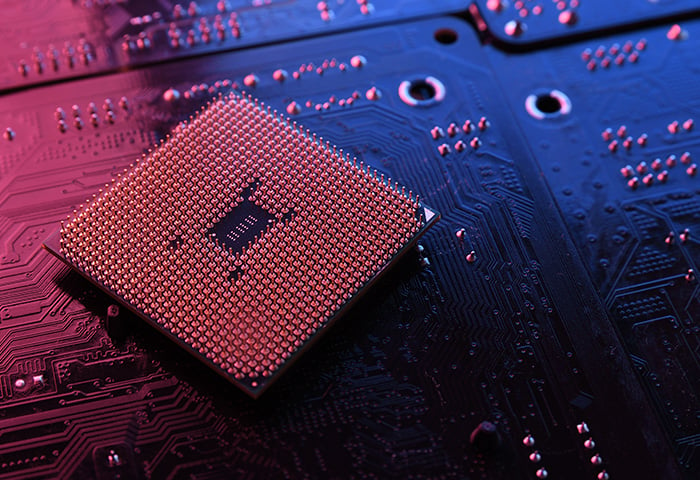
/Signal-How-to-scan-and-fix-hard-drives-with-CHKDSK-in-Windows-Thumb.jpg)