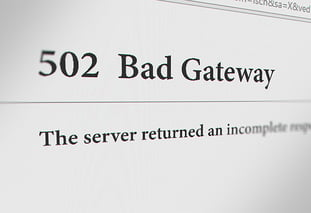AVG Battery Saver
for Windows
We’re sorry, but this product is no longer available. Check our current product portfolio to see if other products suit you better.
Power when you need it most
Whether you’re relaxing at home with a movie or you’re out and about with no outlets at your disposal, we maximize your laptop battery’s life so you don’t lose power when you really need it.
Intelligently regulate power
Your PC is often burning more fuel than it needs. Choose preselected battery saver modes, or customize your own profile.

Automatically adjust your display
Your laptop’s display really hurts your battery’s lifespan. We automatically reduce brightness and turn off your screen when you’re not using it.

Put Wi-Fi and Bluetooth to sleep
If you’re unplugged, we turn off Wi-Fi, Bluetooth, and your hard disk to save battery power when you don’t need them.

Your battery lifesaver
AVG Battery Saver is the best thing you can do to keep your Windows laptop up and running.
You may also be wondering…
What are the system requirements for AVG Battery Saver?
To install and run AVG Battery Saver, your device must meet the minimum system requirements below:
- Windows 10, 8.1, 8, 7 (SP2) (32 or 64-bit)
- 256 MB RAM or above
- 200 MB free space on the hard disk
- An internet connection is needed to download the program and receive updates
How does AVG Battery Saver extend battery life?
AVG Battery Saver extends your battery life by optimizing display settings and adjusting your device’s processor frequency. You can also enable or disable Wi-Fi and Bluetooth directly from the AVG Battery Saver dashboard to reduce unnecessary power demands.
When it’s not necessary to preserve battery life, you can simply disable AVG Battery Saver, and your laptop will run according to your current Windows settings.
How do I use AVG Battery Saver?
AVG Battery Saver includes 3 profiles:
- Off: Disables AVG Battery Saver and allows your laptop to run according to your current Windows settings.
- Custom: A fully customizable profile that allows you to specify what actions AVG Battery Saver applies to extend battery life.
- Maximum: A pre-configured profile that applies recommended settings to maximize battery life.
You can switch freely between these profiles depending on your needs.
Can I use AVG Battery Saver on multiple devices?
You cannot use AVG Battery Saver on more than one laptop simultaneously. However, if you want to start using the application on a new device, you can transfer your subscription by following the steps below:
- Uninstall AVG Battery Saver from the original device.
- Install AVG Battery Saver on the new device.
- Activate AVG Battery Saver on the new device.
Should I keep my battery saver on all the time?
AVG Battery Saver can help prolong your laptop’s battery life whenever you’re not using an external power supply. Custom profiles let you optimize battery life without sacrificing any of the performance or processing power you might lose with default battery saver profiles.
And if you’re planning to be away from a power source for a while, the Maximum profile will squeeze as much power from your battery as possible. This is especially important if your laptop’s battery life has decreased over the years. You can test the battery life of your PC to see if that’s true for yours.
Does AVG offer any other PC optimization tools?
AVG also offers the following products to optimize system performance, resolve storage issues, and speed up your Windows PC:
- AVG TuneUp: Easily identify and remove unnecessary files from your computer to free up storage, hibernate applications that slow down your device by running in the background, and automatically update out-dated software on your PC.
- AVG Driver Updater: Identify out-dated drivers on your PC, then easily and quickly update multiple drivers simultaneously. Out-dated drivers are a security risk, and can also cause crashes and unusual system behavior.
Learn more about PC performance